How can Uninstall ESET NOD32 Antivirus 10 Thoroughly on PC
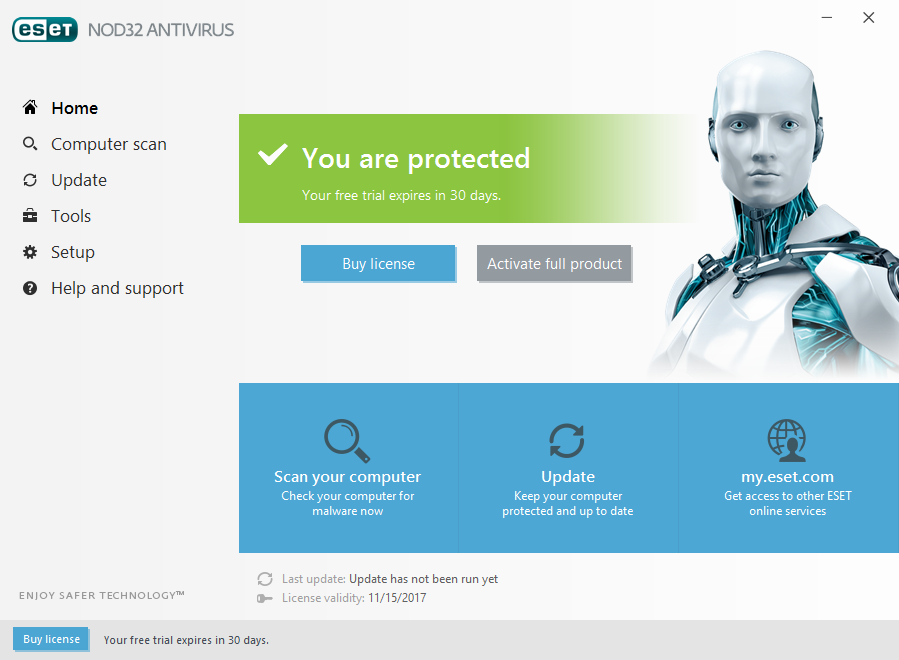
ESET NOD32 Antivirus 10 cannot be disabled and removed from the computer? Always having some files left behind after performing the removal? It’s time to learn a much better way to help you uninstall ESET NOD32 Antivirus 10 now.
General information about the program
ESET NOD32 Antivirus 10 is a security program developed by the well known ESET, it is advertised to protect the user’s machines from different types of Internet threats and viruses without affecting the computer’s performance. When it is installed on the computer, an auto-start registry entry will be created and defined to make this program run when start-up the Windows system, and a background controlling process is also added to enable the program run automatically at the background.
What makes you unable to remove ESET NOD32 Antivirus 10?
People who being resulted in an unsuccessful removal of the program could be due to many problems and issues, and here are some frequent reasons and issues for people unable to remove this antivirus software:
- ESET NOD32 Antivirus 10 is still running on the computer so people are not allowed to remove
- Program itself encounters an issue and cannot start the uninstall process
- Program’s name cannot be found on the programs list in the Windows uninstall feature
- ESET NOD32 Antivirus 10 has been removed in Control Panel but still appears on the PC
If you are still being troubled by the ESET NOD32 Antivirus 10 removing issue, you can check the uninstall guides below to get an effective way to remove this application smoothly on your PC.
So let’s start to uninstall ESET NOD32 Antivirus 10 with available methods
Remove the program with Programs and Features in Windows
Installed applications can be removed over the Windows’ Programs and Features in Control Panel, so it is also available to remove ESET NOD32 Antivirus 10 through this Windows built-in utility, but, if you want to totally and completely get rid of the program, you should remove its leftovers one by one after the standard removal.
- Right-click on the Windows icon at the bottom left corner, select the first item “Programs and Features”
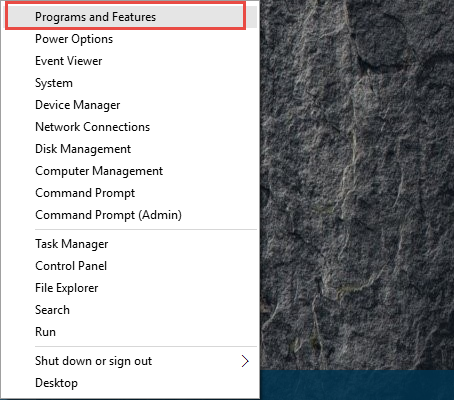
- Find and select ESET NOD32 Antivirus 10 on the programs list, and click on Change
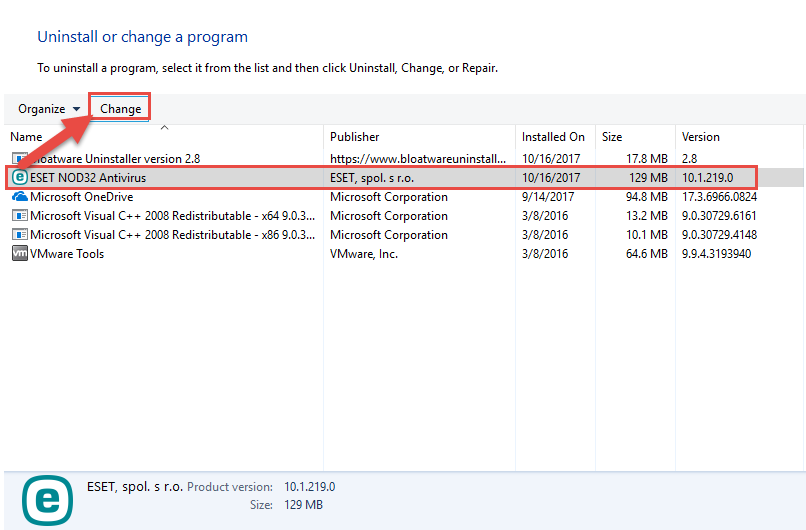
- Click Next at the bottom of the Setup Wizard
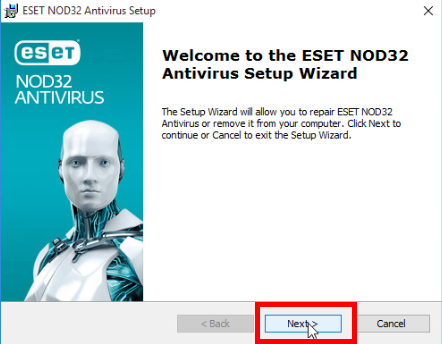
- Select Remove operation and continue
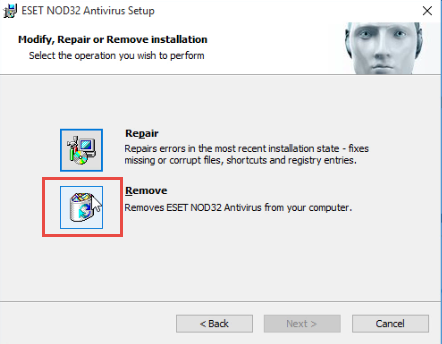
- Choose a reason why you uninstall the program, and click on Next
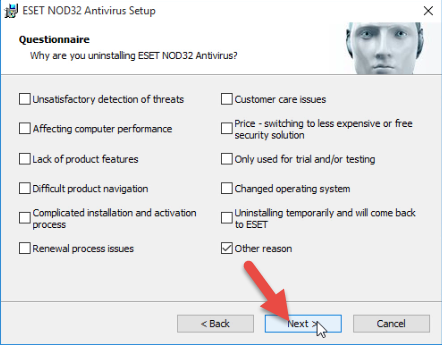
- Click Remove to remove the program from your computer
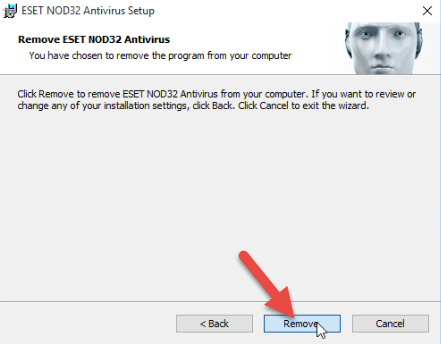
- Click Finish to complete the standard removal
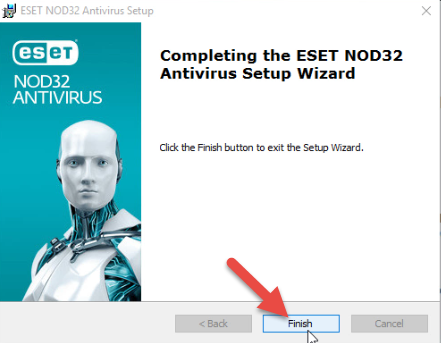
- Click Yes to restart the computer or you should like to restart it manually
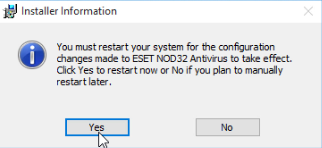
After restarting the computer, the program removal should continue and all of stubborn files left behind should be cleaned up.
- Empty and delete the installation folder of ESET NOD32 Antivirus 10
- Open Registry Editor to delete associated registry entries (Type “regedit” in the Windows search box to open Registry Editor)
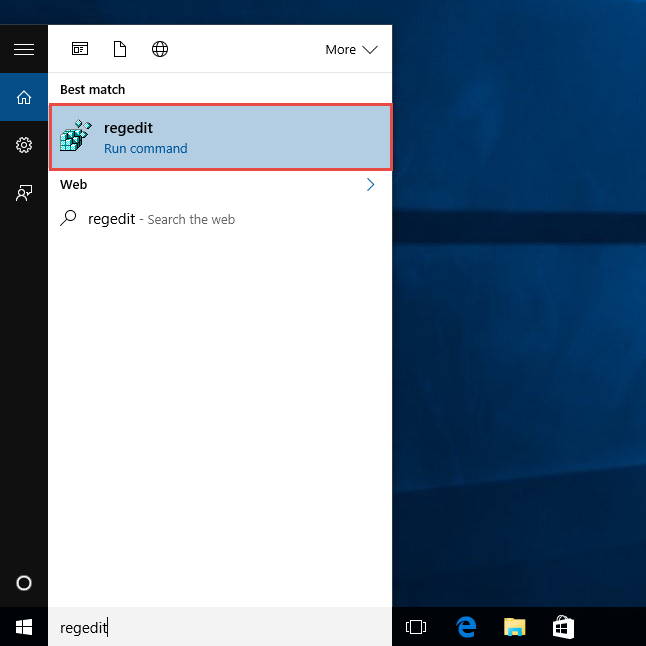
Manually checking and deleting those associated files being left on the computer is a necessary and also important step for completely removing ESET NOD32 Antivirus 10 on the computer. Otherwise, the program will not be removed well from the PC, which will finally cause further issues on the machine, especially when you need to install another antivirus program on the computer.
Uninstall ESET NOD32 Antivirus 10 more quickly with advanced uninstaller
While the first method requires people to conduct a manual removal for the program, taking a professional uninstall utility can speed up the program removal and complete the whole removal in a few minutes, and another big advantage of using such an uninstaller is many potential manual errors can be effective avoided during the removal. To remove ESET NOD32 Antivirus 10, Bloatware Uninstaller is able to scan and remove all of its files automatically within several simple steps.
- Select ESET NOD32 Antivirus 10, and click on Run Analysis
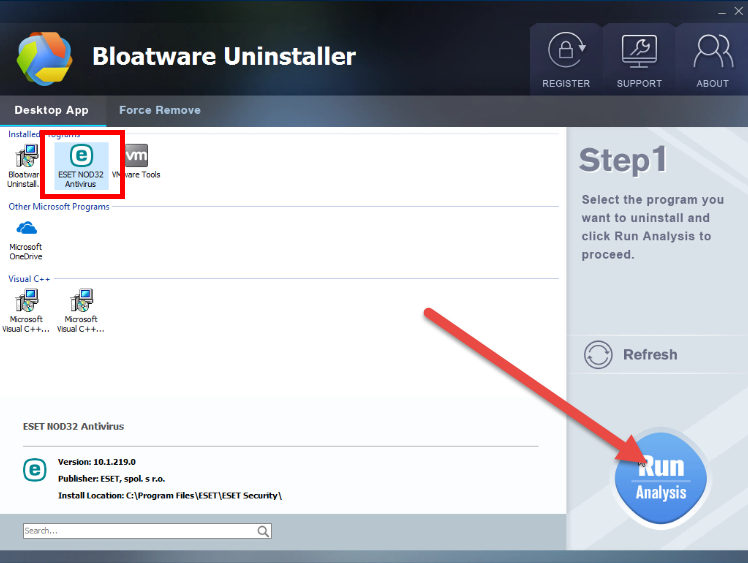
- Click on Complete Uninstall on the same place
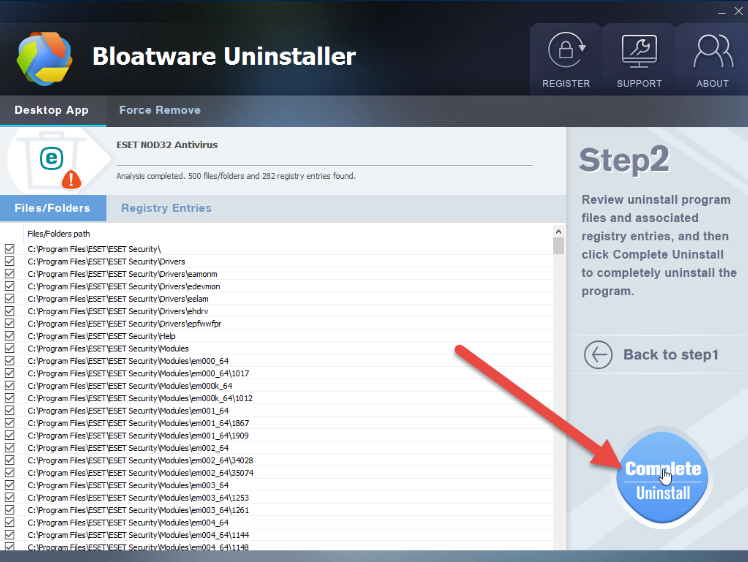
- Click Yes to confirm the removal
- Follow the uninstall wizard to confirm and process the removal
- When finish, choose to restart the computer and launch Bloatware Uninstaller again
- Click on Delete Leftovers to clean up all of remnants
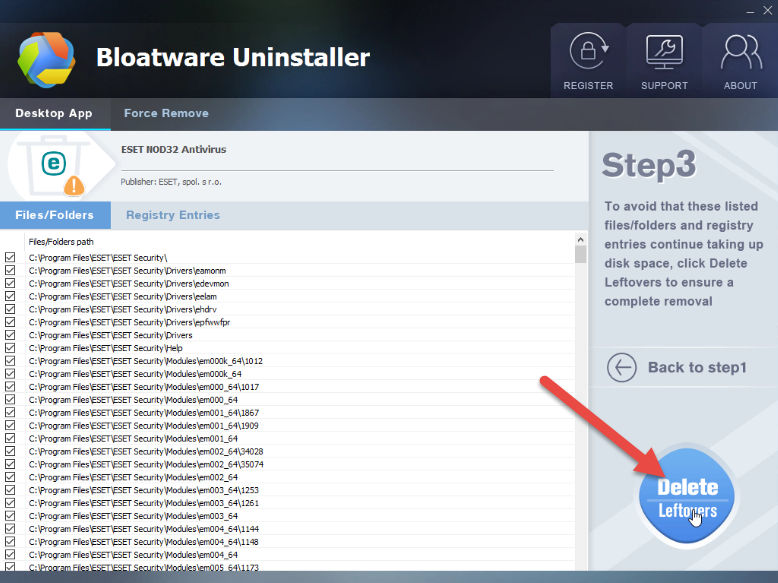
- Click OK to finish the whole program removal.
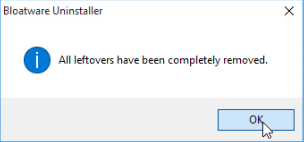
After performing the above removing steps, ESET NOD32 Antivirus 10 will be removed thoroughly on the computer, and there is no need for people to taking any manual removing step after the removal.
Video presentation to uninstall ESET NOD32 Antivirus 10 on PC
- Antivirus Program
- 17 Oct 2017



