How can Uninstall TeamViewer Well from Windows Computer
How to disable or uninstall TeamViewer from the PC? Many people might get the same problem on their computers. So now, it’s time to figure it out and get the most effective removal way for the application.
Program overview
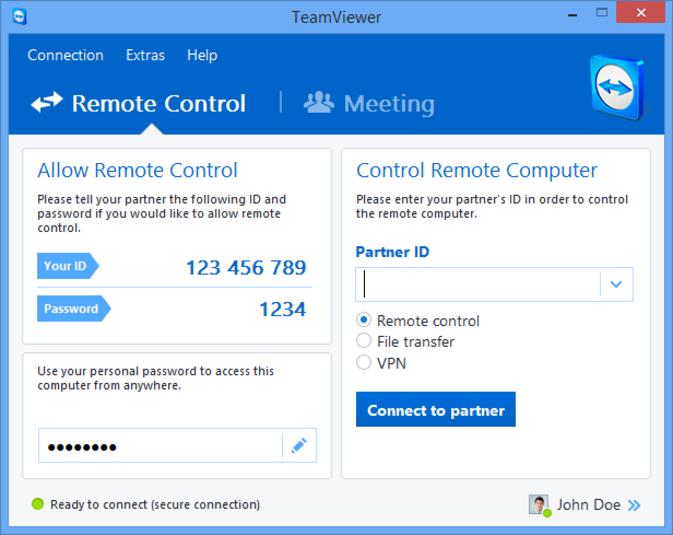
TeamViewer is a specific application for connecting to multiple workstations remotely and providing desktop sharing, file transfer and the online meetings. Once install, more than 50 files will be created and stored in the installation folder, and the associated registry keys will be added to the System Registry. When you start to use this program on the computer, the app itself will create some caches or temporary files additionally.
Cannot completely remove TeamViewer?
In many cases, many people who try to remove this program usually encounter the same problem, which is an incomplete removal issue. Generally, they are only able to remove the TeamViewer from the list of Windows’ uninstaller, but its files and data continue to appear on the computer. And some people even cannot find the program available on the programs list of removing panel.
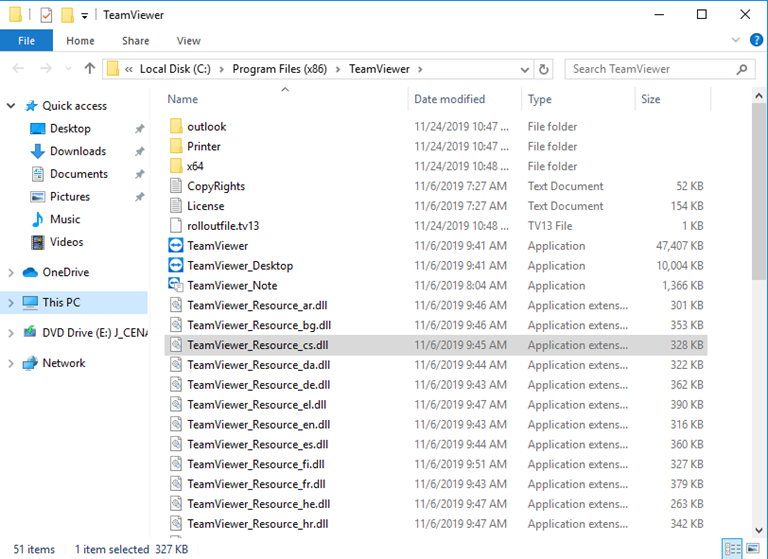
To conduct the program removal successfully and more effectively, you can try the ways below to totally get rid of it from the PC.
Uninstall TeamViewer with the following ways
Use Windows removing feature to uninstall it
- Exit TeamViewer and stop running on the computer
- Right-click on Windows icon on the left side of the task bar, and click the first item Programs and Features (some PCs might be Apps and Features)
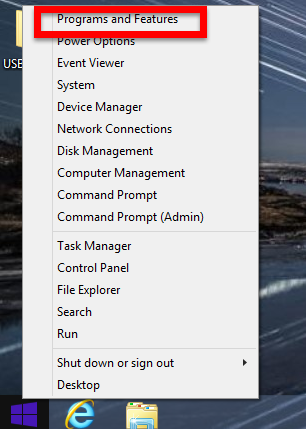
- Select TeamViewer on the list, and click Uninstall on the top menu
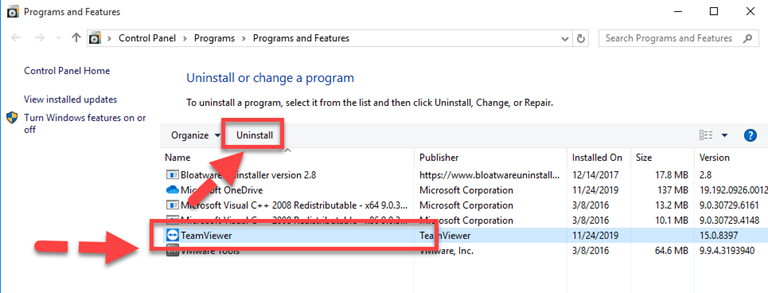
- Select the checkbox of Remove settings, and click Uninstall
- Wait until the uninstallation complete, and click on Close at the bottom
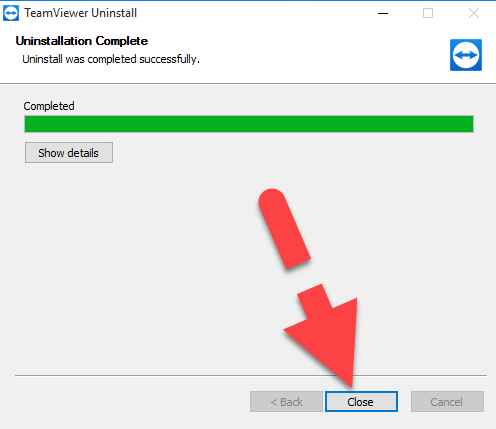
- Close all opening windows and programs, and reboot the computer
- Log-in the computer again as administrator, and click on search box on the task bar
- Type “regedit” in the search box, and hit Enter
- Unfold the registry groups and check them one by one
- Find out those registry keys related to the TeamViewer, and right-click on it, select delete
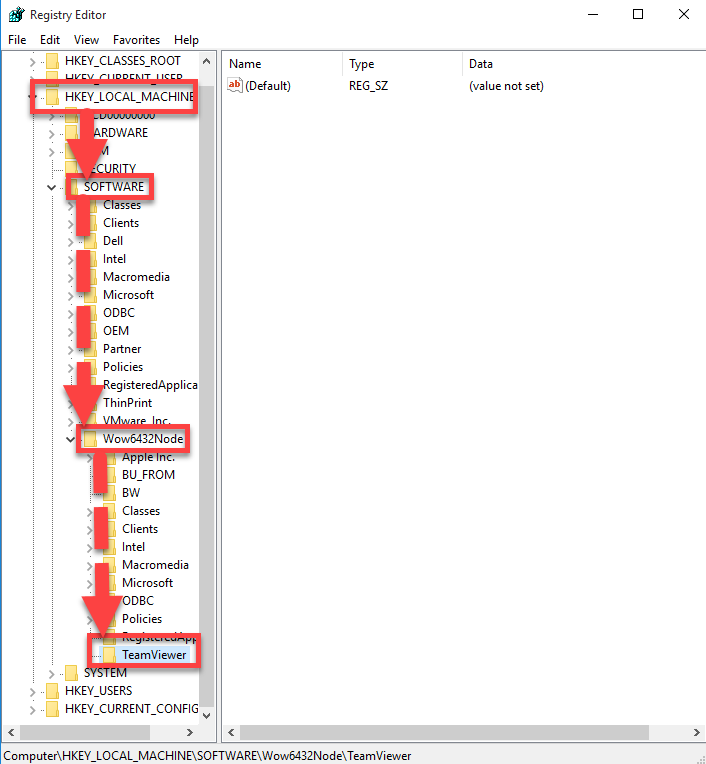
Uninstall TeamViewer itself with its uninstall process
- Right-click TeamViewer’s shortcut on the desktop, select Open file location
- Scroll down and find the program’s uninstall process at the bottom, and double-click on it
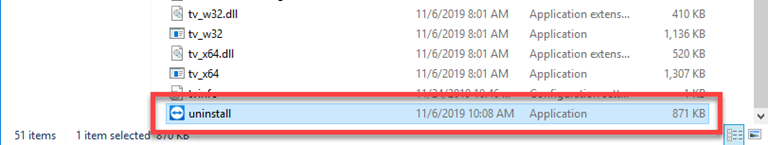
- A new uninstall wizard will appear, click on checkbox of Remove settings if you want to totally uninstall TeamViewer, and click Uninstall
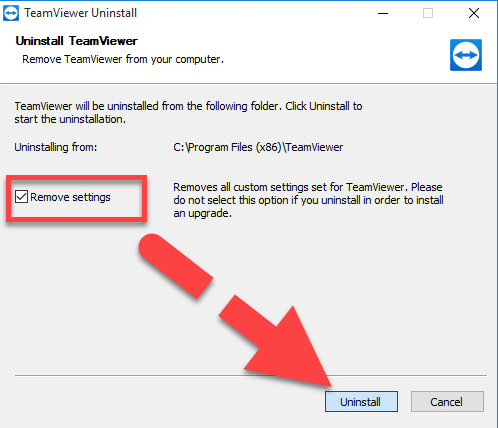
- Click Close when it finish, and restart the computer
- When come into the computer desktop again, open the Registry Editor as the first method, and delete those TeamViewer’s registry keys and entries inside
Apply Bloatware Uninstaller to remove it
If you don’t want to be annoyed by the leftovers on the computer, taking a professional uninstall tool can replace you to conduct a 100% removal for the program. It will be much faster and easier than taking the manual way to clean those remnants on the computer.
Bloatware Uninstaller is a powerful removal tool that you can trust to uninstall TeamViewer. For more details about the program removal, you can refer to the following uninstall guides:
- Launch Bloatware Uninstaller on the computer, and select TeamViewer on the interface
- Click Run Analysis button at the bottom right corner to let the uninstaller to scan the associated files on the computer
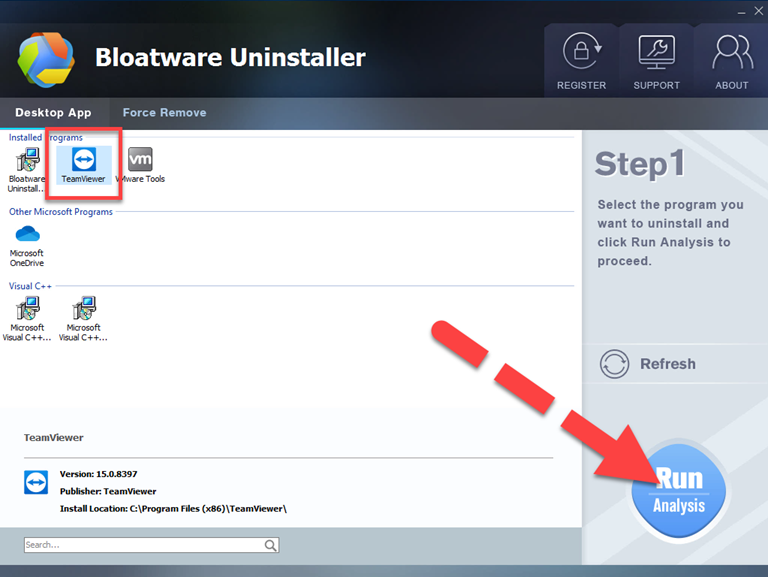
- Click Complete Uninstall button at the same place, and click Yes to start the removal
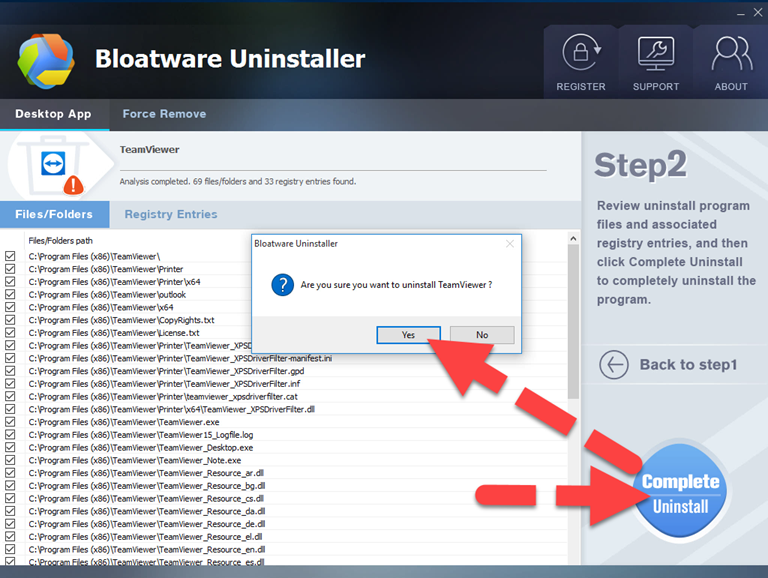
- Follow the instruction in TeamViewer Setup window to finish the first round of removal
- Continue to click Scan Leftovers button to find out all leftovers on the computer, and then delete them to complete the application uninstall.

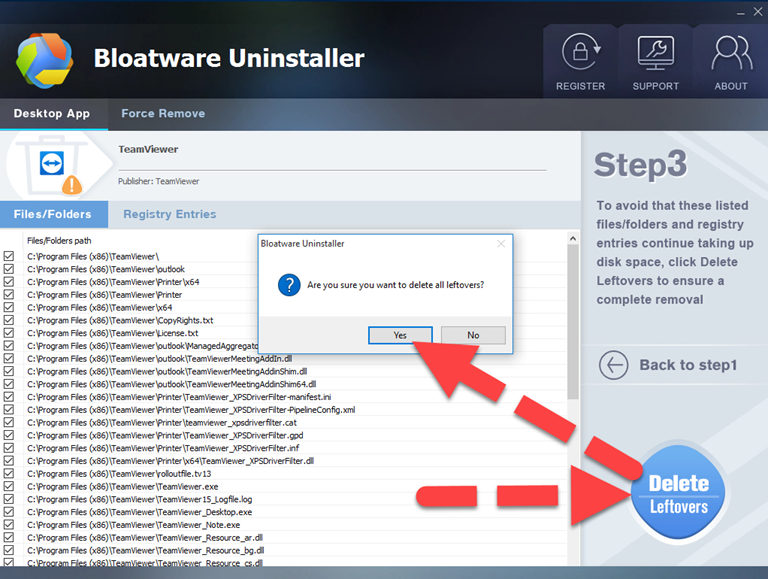
- Utilities & Operating Systems
- 27 Nov 2019


