How To Uninstall Аrdamаx Kеylogger Program – BloatwareUninstaller.com Removal Guides
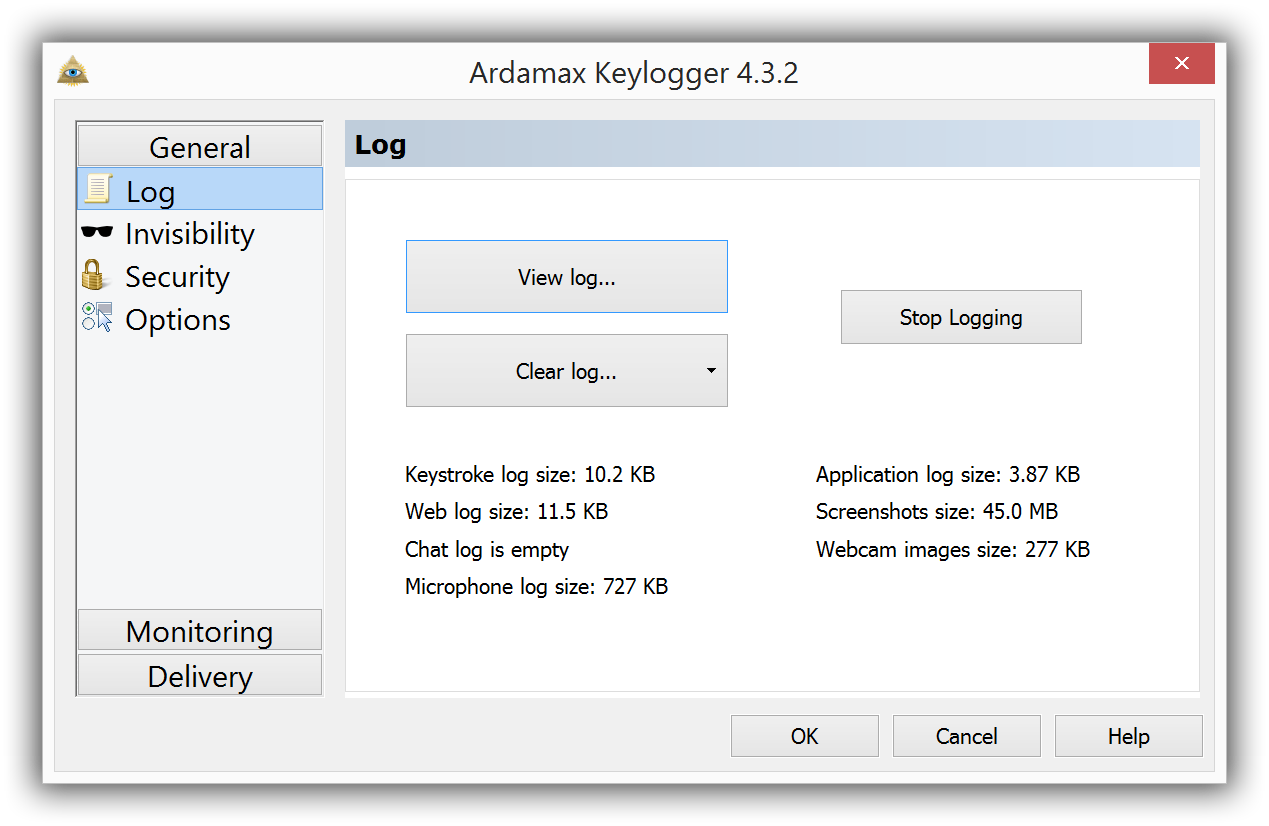
Аrdamаx Kеylogger found on your PC and need to remove it? Have you ever been worried about the program cannot be installed completely and continue to monitor your computer? Take the expert guides here, and you will know how to do with the app removal.
What is Аrdamаx Kеylogger?
Аrdamаx Kеylogger is a key logging software that could monitor the users’ activities on the computer via recording every keystroke. When it is successfully installed, there won’t be a shortcut of the program available on the desktop, and it is usually running silently at the background. So it could be a tool that protecting the personal computer’s private, but also a one that utilized by other people to monitor your computer device.
When there is a need to uninstall Аrdamаx Kеylogger, many people have such a common worry that the program cannot be removed easily and thoroughly from the PC, for that they have no idea whether the leftovers of the program would continue to monitor the computer. So, if you want to remove the program on your PC, please make sure to perform a complete removal and don’t leave any association behind.
Learn proper ways to uninstall Аrdamаx Kеylogger thoroughly
Apply Windows uninstaller to remove it manually
- Right-click on the task-bar, and click Task Manager
- Check and find the process belonging to the Аrdamаx Kеylogger (usually named XYZ.exe), select it, and click End task
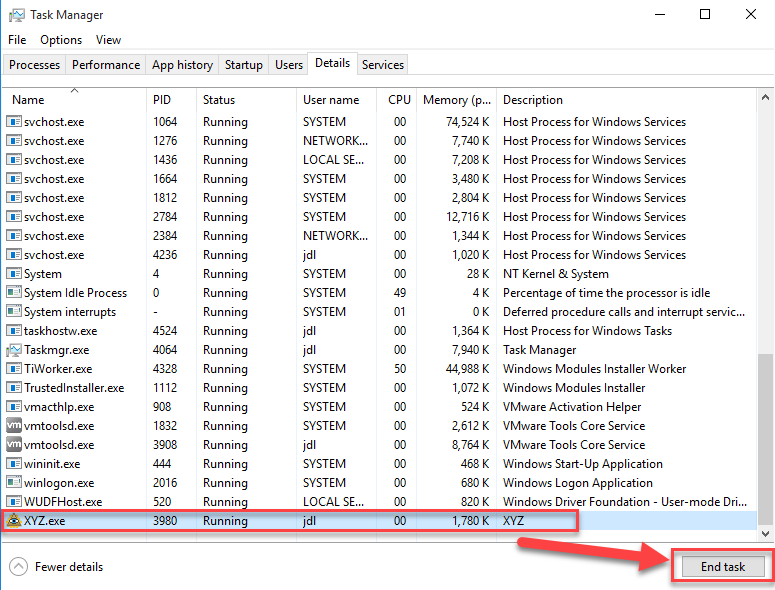
- Right-click on Windows icon on the left side of the task bar, and click the first item Programs and Features
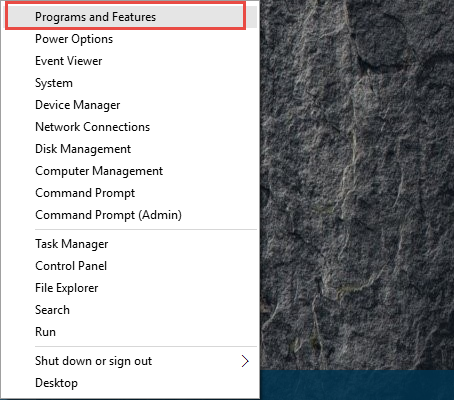
- Windows uninstall panel will be opened, highlight Аrdamаx Kеylogger on the list, and click Uninstall
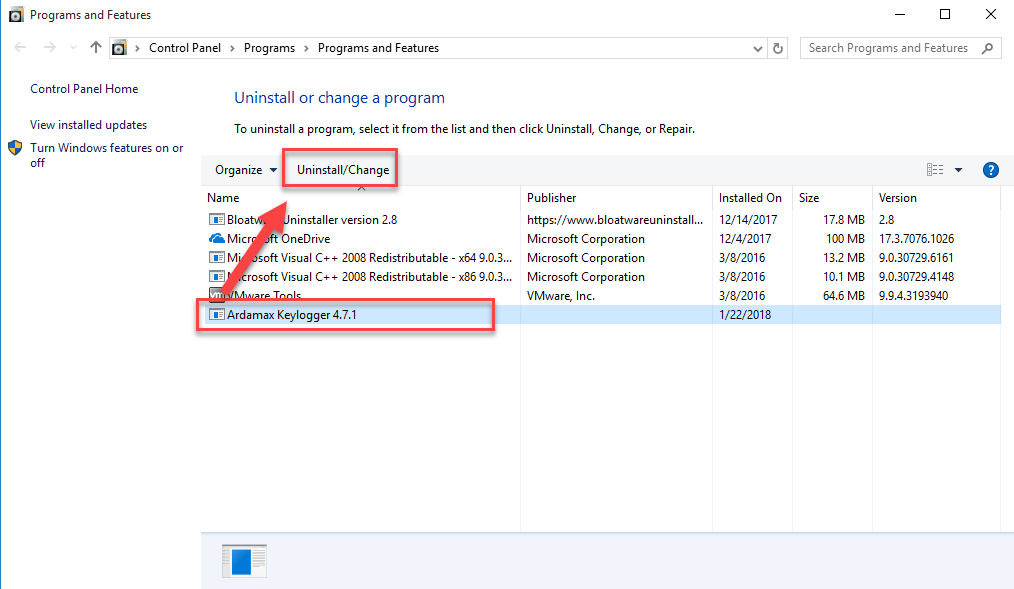
- When Аrdamаx Kеylogger uninstall window appears, click on Uninstall again
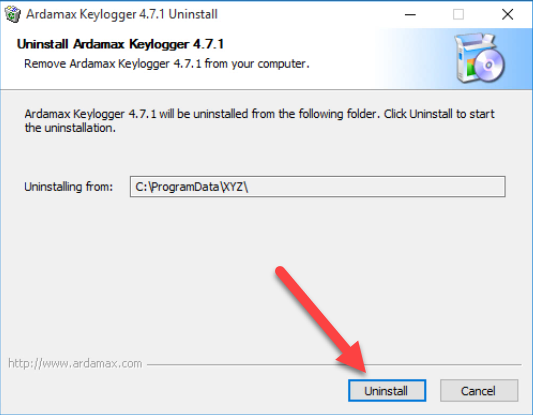
- Click Close when the uninstall was completed successfully
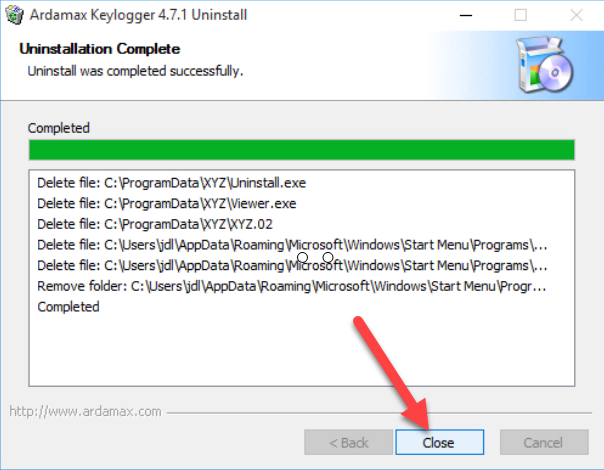
- Close the window, and reboot the computer
- Click on the Windows Start icon, and type “regedit” in the search box
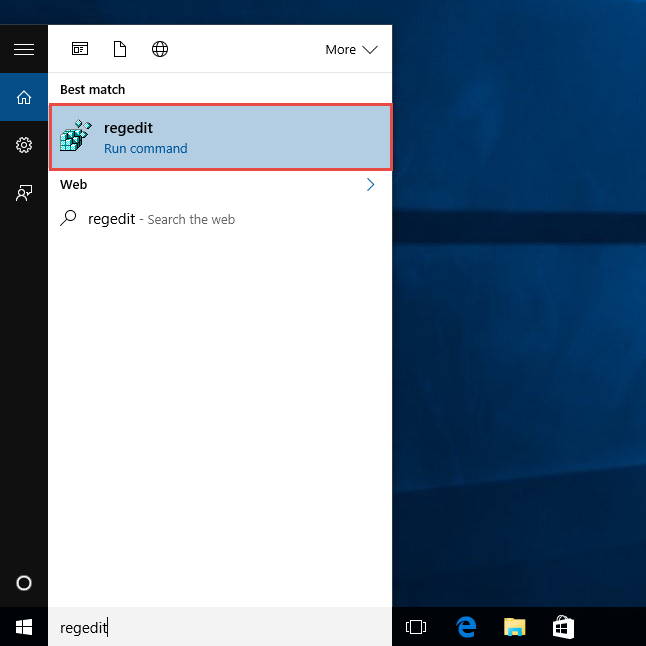
- Click to open regedit on the scan result, which will redirect you to the system Registry Editor
- Unfold the registry groups and check them one by one
- Find out those registry keys related to the Аrdamаx Kеylogger, and export them for backup, after then, delete them on the editor
- Go to see the installation folder of Аrdamаx Kеylogger, and make sure that it has been disappeared(if the installation folder are still at there, delete it)
If you are not 100% sure which registry is belonging to the Аrdamаx Kеylogger program, before you start to delete it, please export the one for back up, because manually deleting a system registry would cause a series of troubles for your PC.
Apply sophisticated removal tool to totally uninstall Аrdamаx Kеylogger
Getting a reliable removal tool to perform the Аrdamаx Kеylogger uninstallation on the PC is a much easier way to handle the app removal, because it can automatically check all of associations on the PC, and provide a quick and thorough removal for these components, so people can avoid deleting a wrong file or take too much time in clearing its leftovers on the computer.
Advanced uninstall utility Bloatware Uninstaller is a genius app removal tool that could show you a fast and effective removal for Аrdamаx Kеylogger
- Launch Bloatware Uninstaller on the computer, and select Аrdamаx Kеylogger on the interface
- Click Run Analysis button at the bottom right corner to let the uninstaller to scan the associated files on the computer
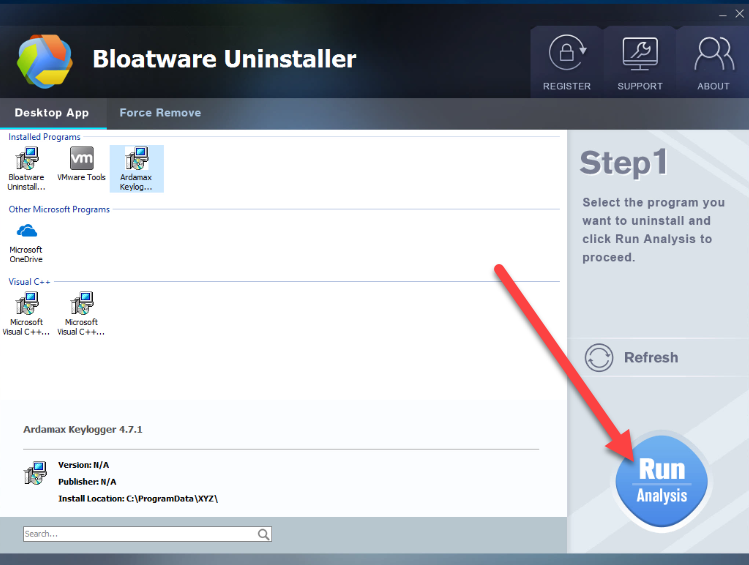
- Click Complete Uninstall to start the removal
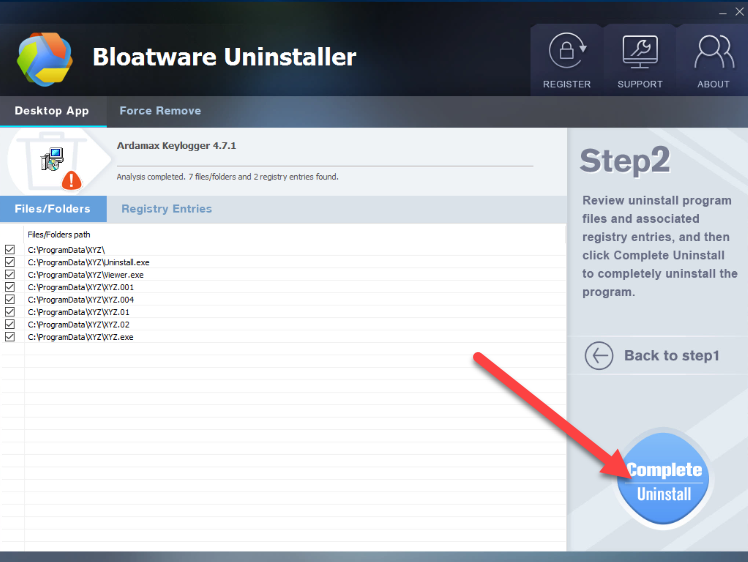
- Follow the instruction in Аrdamаx Kеylogger Setup window to finish the first stage of removal
- Click on Scan Leftovers button, and delete all of detected leftovers on the computer, and then you will finish to uninstall Аrdamаx Kеylogger from your PC
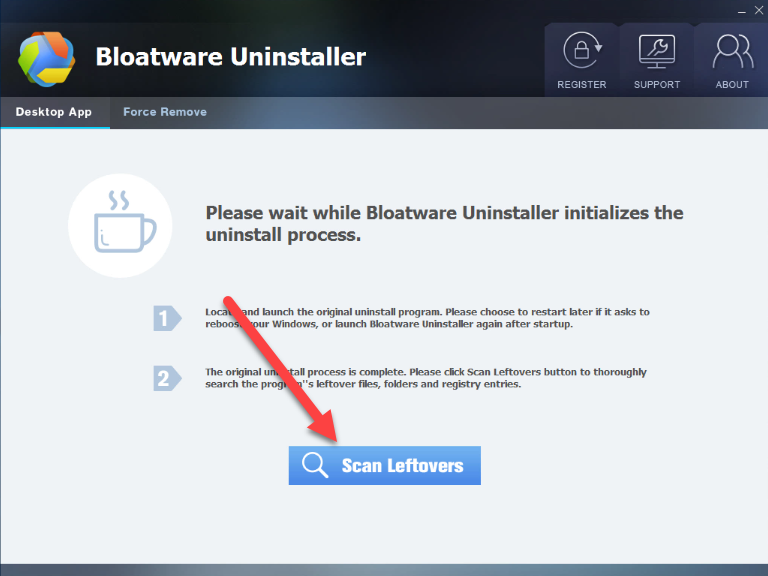
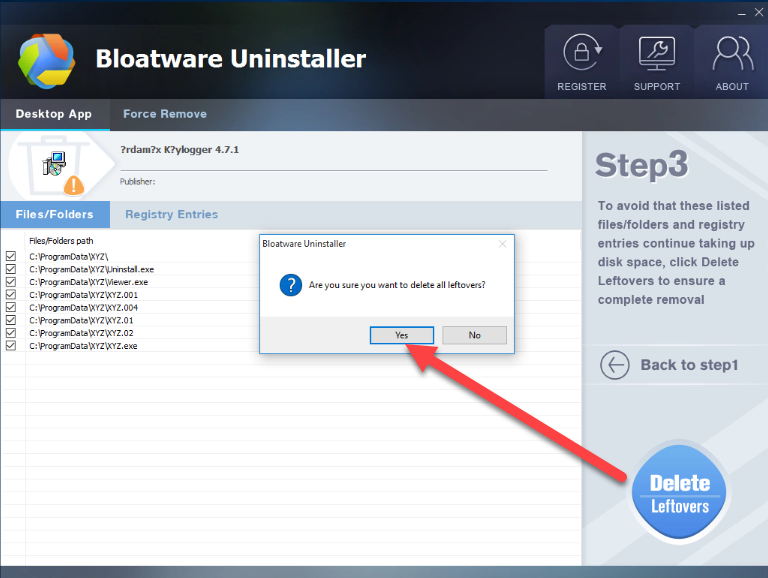
Specific removing steps performed in video:
- Security Software
- 24 Jan 2018



