Uninstall Driver Setup Utility on PC, How to Guide—Solved
Driver Setup Utility is a Shareware software in the category Miscellaneous developed by Acer Incorporated. It is a 3rd party software which runs tasks (via Scheduler) to update the drivers at certain intervals, causing the Command Prompt to open up and close automatically. Some people have problem to uninstall Driver Setup Utility from PC, let’s check on what kind of problem they have during the removal:
“My computer has the same problem, but I can’t find the program to uninstall Acer Driver Setup Utility via control panel. However, I found its folder still in the Program Files and cannot be deleted since it is open in another program. By chance, do you know what to do? How could get rid of this application from PC? Please help.”
This page will offer the removal guide to properly uninstall Driver Setup Utility from Windows operating system, besides, we will share some tips about Acer Driver Setup Utility, too, keep reading if you want to learn more about it.

Download Bloatware uninstaller to Quickly Uninstall Driver Setup Utility
As the matter of fact, there’s an option to uninstall Driver Setup Utility from PC, which will be much easier for most people to safely get rid of it from Windows. That is, download this third party removal tool on computer and start using:
Bloatware Uninstaller makes it easier to remove the installed program you want from Windows system, for example, launch the remover to completely remove Driver Setup Utility now:
Step 1. Launch Bloatware Uninstaller, then select Acer Driver Setup Utility on the interface, and then click the button “Run Analysis”;
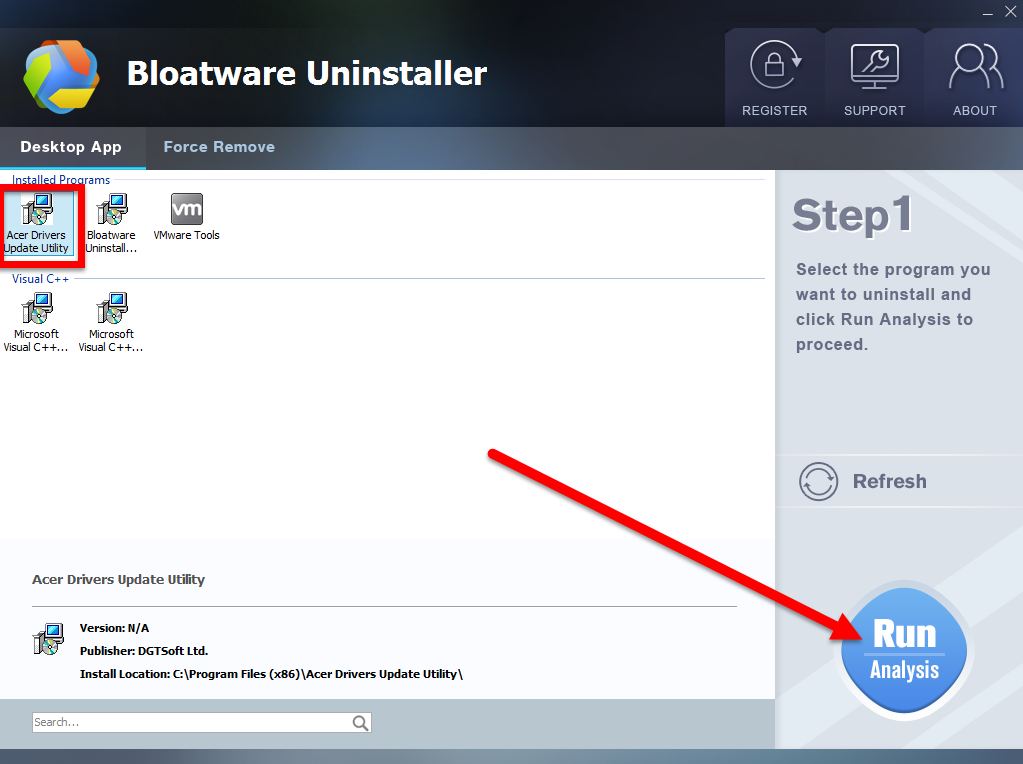
Step 2. Click on Complete Uninstall after all the components are scanned out; Click Next, and then Remove in the pop-up dialog and follow the prompts to complete the removal until it Finish; Click on Scan Leftovers to conduct a full scan for the program leftover after it lights up.
Step 3. Click on Delete Leftovers and then Yes in the pop-up confirmation dialog; After all the leftovers have been removed completely, click OK to end the process; Back to Step 1, you will find Acer Driver Setup Utility is gone, as well all the leftovers;
More reasons why you should try this remover:
Display all installed apps
All of programs you installed will be listed on the interface, including the including the Microsoft programs
Completely scan files
All of associated files related to the unwanted app and registry keys will be detected and show you as a list.
Registry removal
Associated registries of the program can be deleted automatically without any removal error and further issue to the Windows system.
Forcibly removal
Stubborn files which cannot be deleted by the removing process or manual method, can also be cleaned well
Tech support
Professional technology support team is always stand by and waiting for helping the customer to solve their removing issues.
Here’s you can learn more Bloatware Uninstaller, and how to use it to completely uninstall Driver Setup Utility:
User the Traditional Way to Uninstall Driver Setup Utility
Also you can negative the Windows default remover to uninstall Driver Setup Utility on computer, be prepared to remove it step by step, because not everyone have successfully done at the end.
Step 1. Make sure you have logged in the Save Mode of the computer
- Run your PC in Safe Mode. Restart your PC and keep pressing F8 key before your Windows loads. Select Safe Mode with Networking and hit Enter key.
Step 2. Log in your computer system as administrator
Step 3. End all processes before uninstalling it
- Right click on the Hidden menu in lower right corner to show the hidden icons >> right click on the icon of Driver Setup Utility to choose Exit.
- Or hold Ctrl + Shift + Esc keys on the keyboard to open Task Manager. Then click on the related process and click End Process (in Windows 7, Vista) or End Task (in Windows 8) button.
Step 4. Manually Uninstall Driver Setup Utility from Setting
- Navigate to the Add/Remove Programs part of the Window Settings. In Windows 10, this is done by clicking the Start Button -> then select Apps and Features.
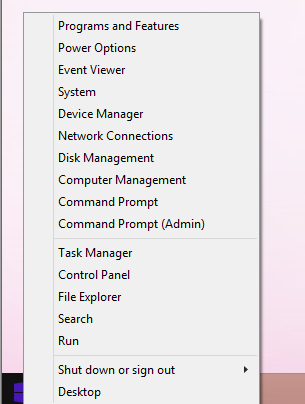
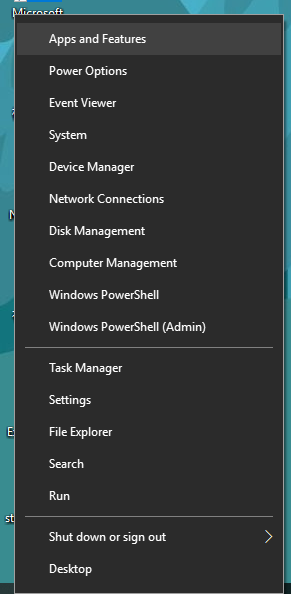
- Locate an App titled DriverSetupUtility, Driver Setup Utility, Acer Drivers Update Utility or Acer Driver Setup Utility (it seems as though the name may vary by version). Once you’ve found it, select it, and click Uninstall.
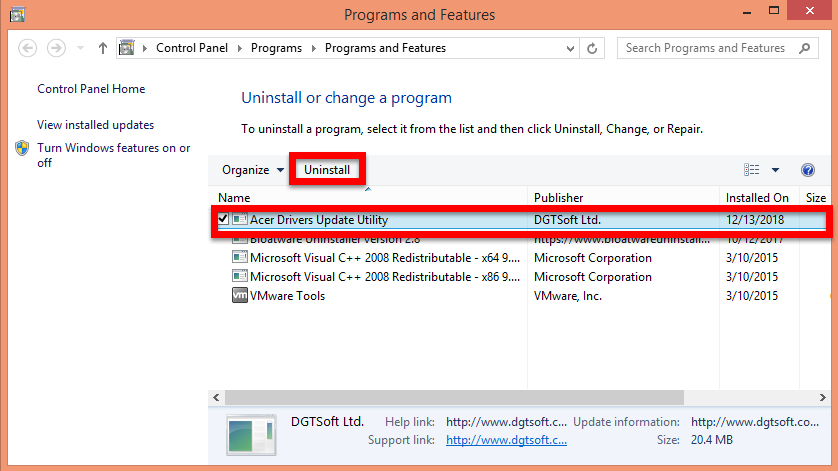
- Click No to continue uninstalling Acer Drivers Update Utility when you see this choice:
Click Yes to get this software at Half Price or click No to continue uninstall!
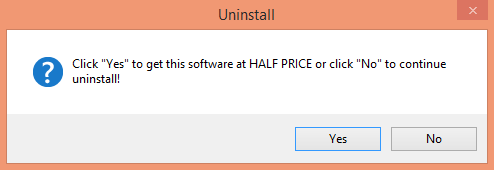
- Now you’ll have to look for and delete a few folders. Open up a File Explorer to look for and delete the following folders:
C:\Program Files\DriverSetupUtility\
C:\ProgramData\Gateway\updater2\
C:\ProgramData\Acer\updater2\
C:\ProgramData\Packard Bell\updater2\
C:\Users\All Users\DriverSetupUtility
- If you find any of the above folders, delete them.
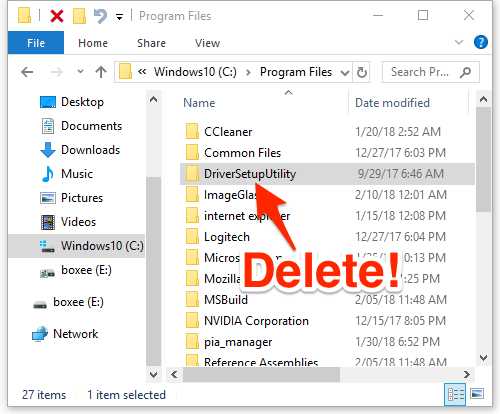
- Now reboot. At this point your system should be clear of the Driver Setup Utility and that window will no longer appear.
Step 5. Delete the leftovers Files of Driver Setup Utility
- Go to Registry Editor to get rid of the related registry keys and values:
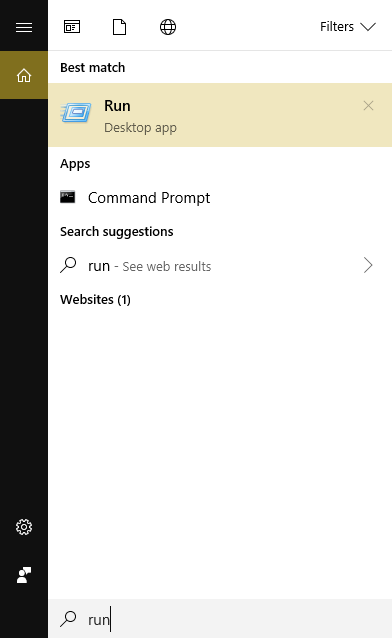
(HKEY_CURRENT_USER\Software\)
(HKEY_LOCAL_MACHINE\Software\ Driver Setup Utility)
(HKEY_LOCAL_MACHINE\Software\Microsoft\Windows\CurrentVersion\Run\eg ui)
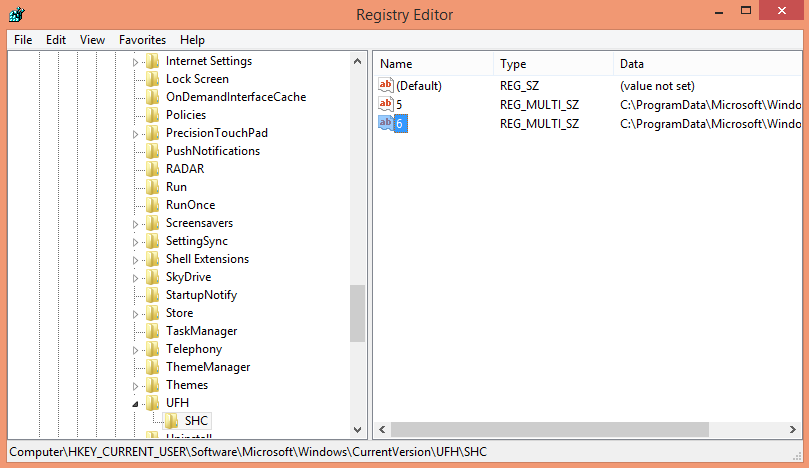
Or do this:
- Negative the Registry Editor and search the key word: Driver Setup Utility on the box to find all related registry entries, right click on the target items to delete them.
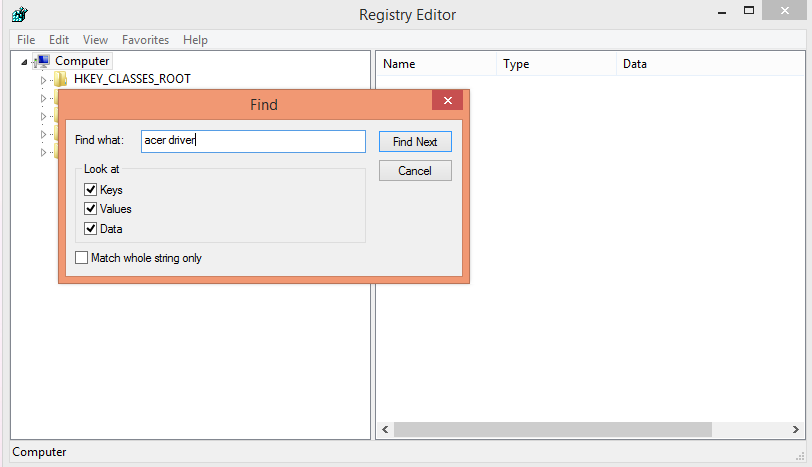
- Click on the Start menu again and get in the Control Panel and then Folder Options then View and choose Show Hidden Files and Folders, delete the following folders:
C:\Program Files\ Driver Setup Utility
(C:\Document and Settings\All Users\Application Data\)
(C:\Documents and Settings\%USER%\Application Data\Driver Setup Utility)
Conclusion– Automatic or Manual process option, which’s the best?
No matter which solution you used, take care to uninstall Driver Setup Utility on PC, and be sure you have successfully remove it, we wish you a good luck, see you next time.
- Acer Software, Drivers
- 07 Dec 2018


