Uninstall Realtek High Definition Audio Driver Successfully on PC
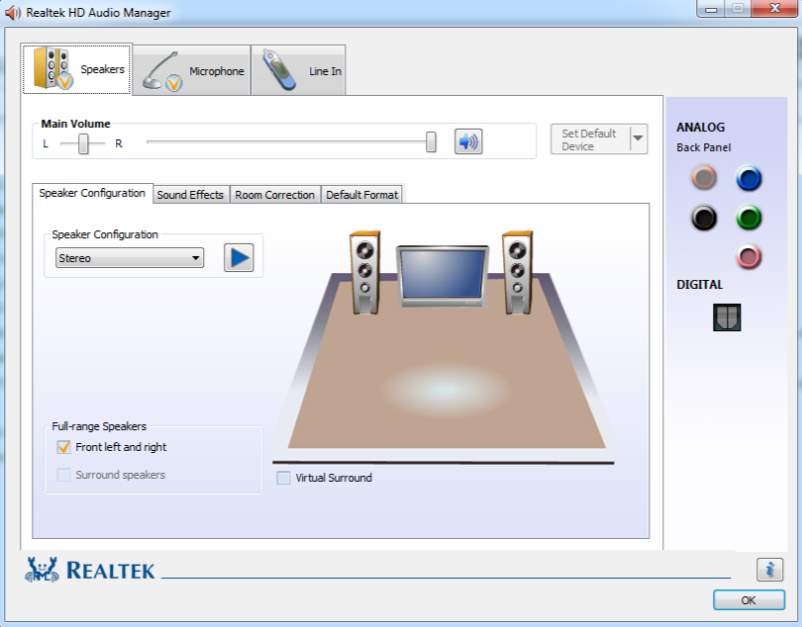
Always cannot uninstall Realtek High Definition Audio Driver and have to see it reinstalling on PC? It’s time to improve your skills and ways to remove this driver from Windows.
What is Realtek High Definition Audio Driver
Realtek HD Audio Driver is a specific driver that supports many devices on the computer. Although it is not a built-in driver of Windows operating system, many people can see it on their personal computers. And it is sometimes installed automatically on the PC if you install associated apps or it is required by some devices.
Why people always cannot remove it successfully?
- Realtek High Definition Audio Driver always installed automatically again after removing it and restarting the computer
- Control Panel has no response when try to uninstall it from the programs list
- Some files of the driver are too stubborn to remove from PC
Many of you guys might had tried some different ways to uninstall Realtek High Definition Audio Driver, such as remove it in Device Manager, delete the associated files, or uninstall it via Control Panel. if you still unable to remove the driver, you can see the following methods and have a try.
Try to Uninstall Realtek High Definition Audio Driver like this
Option 1: use Windows “Programs and Features”
- Right-click on the Windows Start icon, select the first item “Programs and Features”
- Click on Realtek High Definition Audio Driver on the list, and click Uninstall
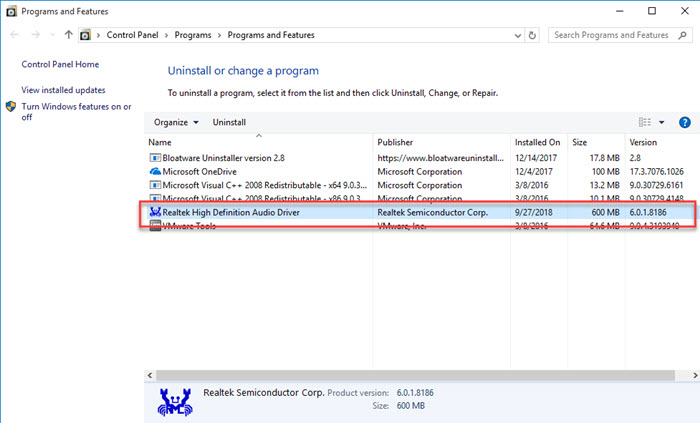
- Click Yes to make sure the complete removal. And removing process will start
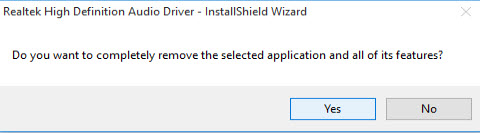
- When finish, select to restart the computer immediately or later if you still have other applications running
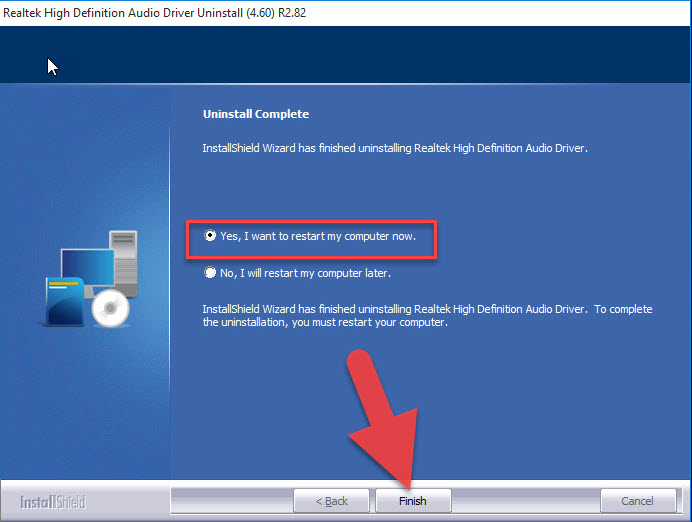
- After rebooting the computer, search for and delete every files and folders of the driver
- Type “regedit” in the Windows search box, and click to open Registry Editor
- Expand the registry groups and delete those registry entries belonging to the driver
Maybe many of you have been tried this way to uninstall Realtek High Definition Audio Driver, but the manual steps to check and clean its registry keys and leftovers are usually neglected. To perform an effective and permanent removal of the driver, you should make sure there is no application on the PC requires the driver, and you need to clean all of related files and data on the computer.
However, it is no a 100% workable way to remove Realtek High Definition Audio Driver. Some people also find the Windows uninstall feature cannot help them complete the uninstallation, and it has no response when click to uninstall the driver. In this case, you will need to change to use other way.
Option 2: remove it with Bloatware Uninstaller
Smart app uninstall for Windows is a popular way for common users to remove application. It is able to detect all of files and offers a quick and complete way to totally get rid of them from PC. It has been regarded as a better choice for people to perform the app removal on computer. And it does not require too much time and complicated steps to perform the uninstallation.
To uninstall Realtek High Definition Audio Driver, Bloatware Uninstaller is also able to help you finish the removal with simple steps.
- First of all, launch Bloatware Uninstaller on the computer, and select Realtek High Definition Audio Driver on the interface
- Click Run Analysis button at the bottom right corner to let the uninstaller to scan the associated files on the computer
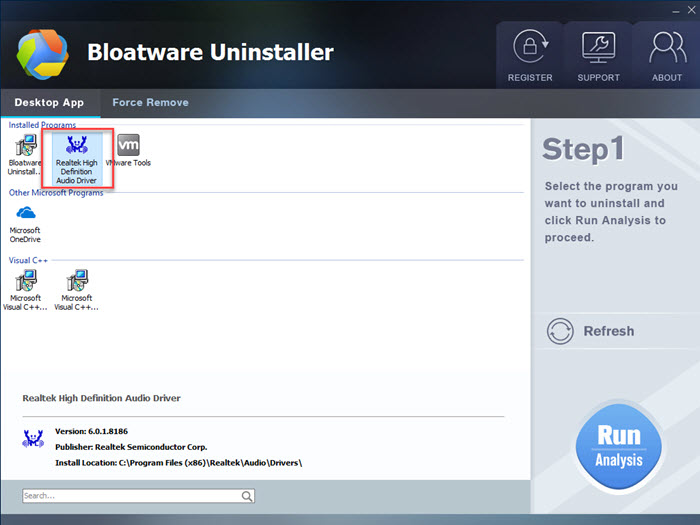
- Click Complete Uninstall to start the removal
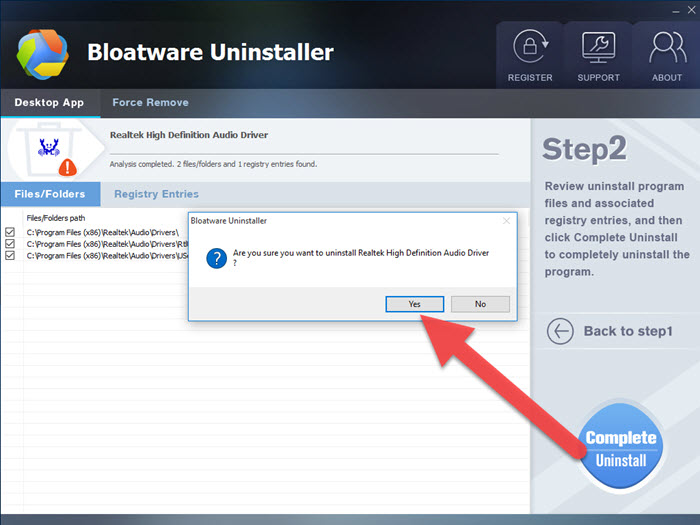
- Follow the instruction in Realtek High Definition Audio Driver Setup window to finish the first stage of removal
- After that, click Scan Leftovers button on the remover, and it will check all of files which are still leaving on your PC.
- Delete all of the leftovers the uninstaller show you to completely uninstall Realtek High Definition Audio Driver
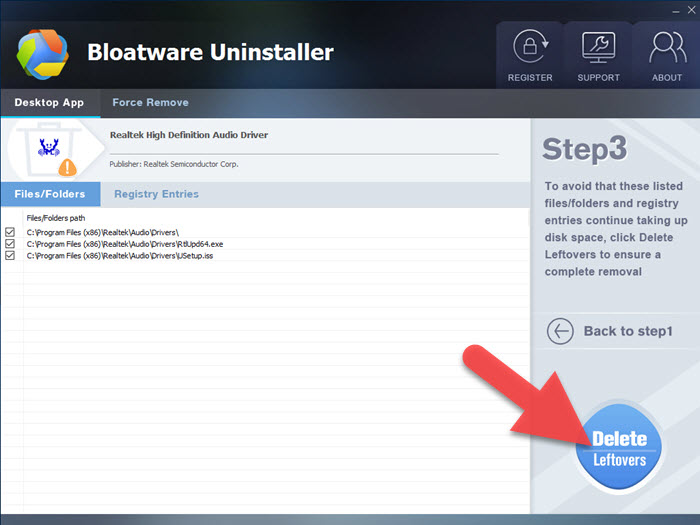
- Drivers
- 11 Oct 2018


