Much Easier Way to Uninstall Symantec Norton AntiVirus Basic (Removal Guides)
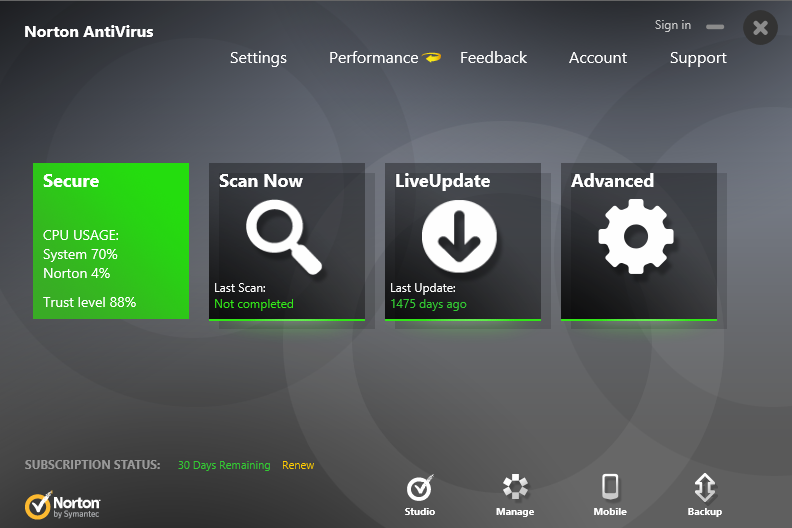
This is a tutorial blog that truly help you out of trouble in the Norton AntiVirus Basic removal from PC, thus, the expert will list a much easier way to help uninstall Symantec Norton AntiVirus Basic antivirus software completely &cleanly from Windows operating system, just keep on reading to find what you need.
“How I suppose to completely uninstall and remove Symantec Norton AntiVirus Basic from PC”, “what’s wrong with my computer I kept seeing thins of Symantec Norton AntiVirus Basic from PC after I have uninstalled it?”
Some users would have questions like those, who had tried to uninstall Symantec Norton AntiVirus Basic or other anti-virus software on Windows via Control Panel /Programs and Features, we today are going to solve things like that, and we’ll begin our tour from two ways to finally remove Symantec Norton AntiVirus Basic, hope it will help you.
Try These Methods to Uninstall Symantec Norton AntiVirus Basic (Two Options)
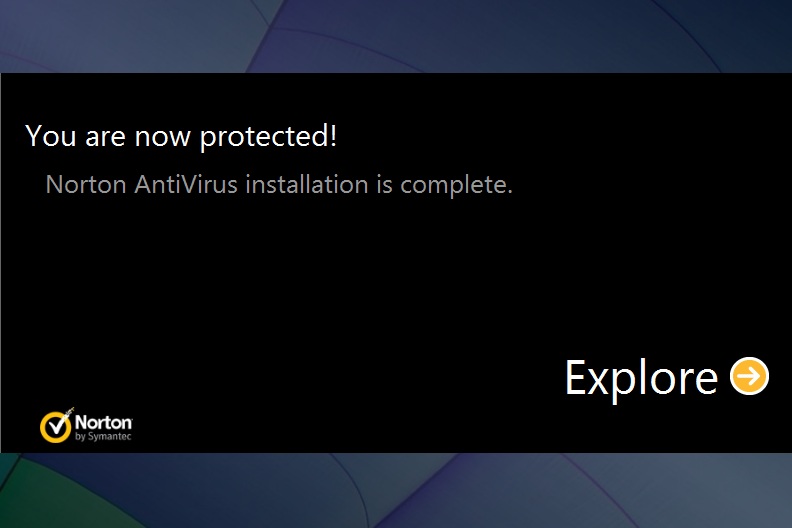
Norton AntiVirus is a product from Symantec Computer, which provides protection for Windows system from viruses, spyware, and other threats. Once you have downloaded it, it can’t be avoid having problem with the removal, because antivirus removal is always difficult for many people, luckily, we now have special software to solve the removal issue that is professional created for removing.
Total Manual Way to Remove Symantec Norton AntiVirus Basic
In this part, we’ll list the most common way (use computer default uninstaller) that many people have known and done in their computer to uninstall Symantec Norton AntiVirus Basic, do it step by step in the guide here.
1. Reboot your computer system into Safe Mode
Before doing anything to your computer, you’d better restart your computer to boot into Safe Mode and use the Administrator account to run the system just make sure the safety of your device during the removal, if you don’t know how to reboot it into Safe Mode with Window 7/8/8.1/10, then read this Support Blog from Microsoft.
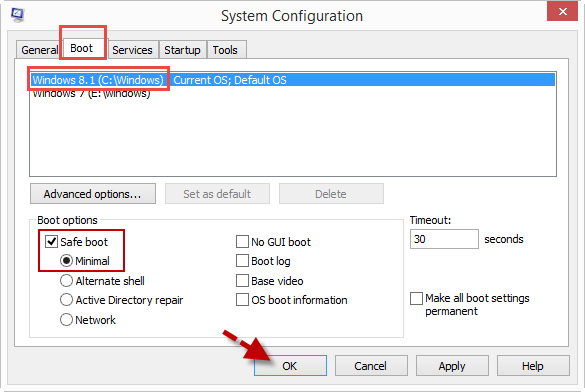
2 End the running software
Similarly, just in order to make the whole removal goes smoothly and successfully, you’d better end the process (es) that related to software that you want to uninstall before you start performing Symantec Norton AntiVirus Basic removal.
- Go to the taskbar on the lower right corner>> click the triangle icon to open the hidden apps >> select Norton AntiVirus Basic >> right click to choose two Disables
- Click the taskbar >> choose Task Manager >> select the related processes with Symantec Norton AntiVirus Basic >> click End Task.
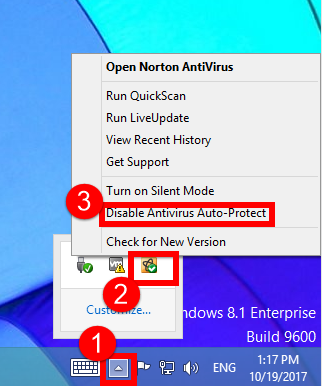
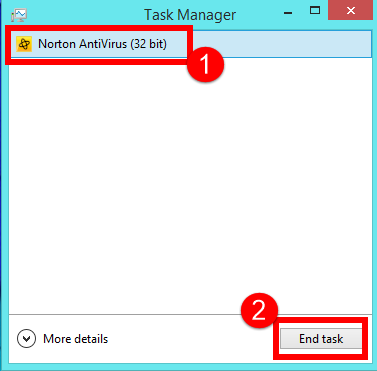
3. Launch Programs and Features to Uninstall Symantec Norton AntiVirus Basic
- Click Menu bar and click down arrow >> Select Norton AntiVirus icon, right click it >> Choose Uninstall button;
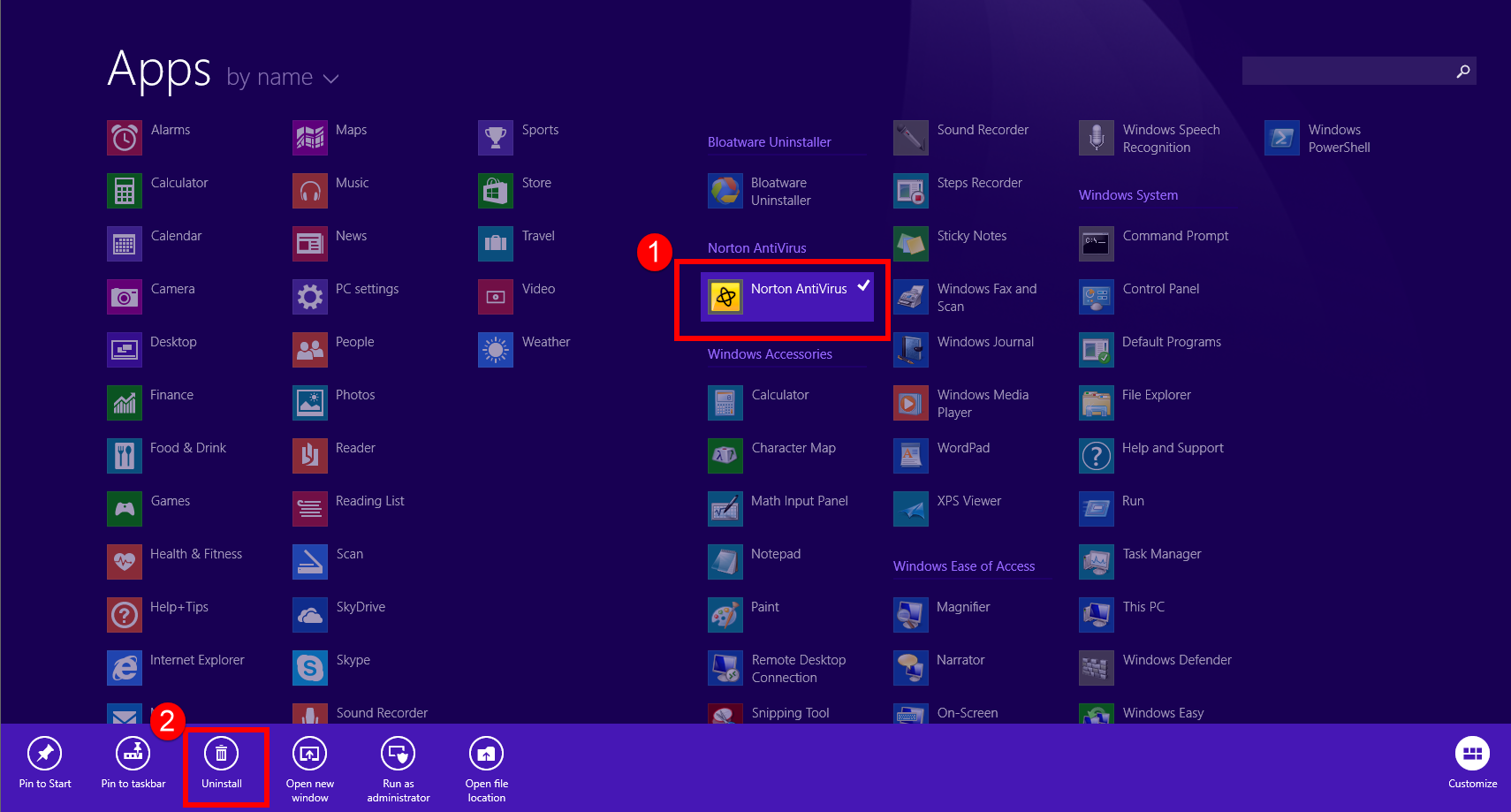
- Then you move to Programs and Features window;
- In fact, you can also launch Programs and Features window by clicking Programs and Features option from the menu bar;
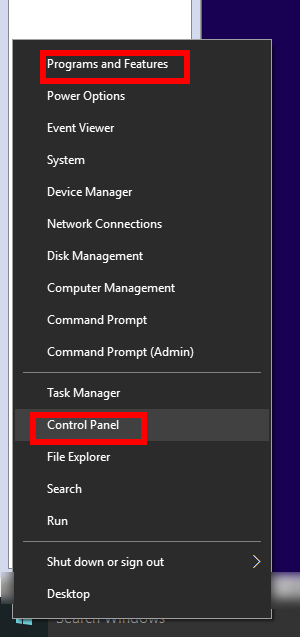
- Next select target Symantec Norton AntiVirus Basic icon;
- Choose the Uninstall /Change or right click choose Uninstall/Change;
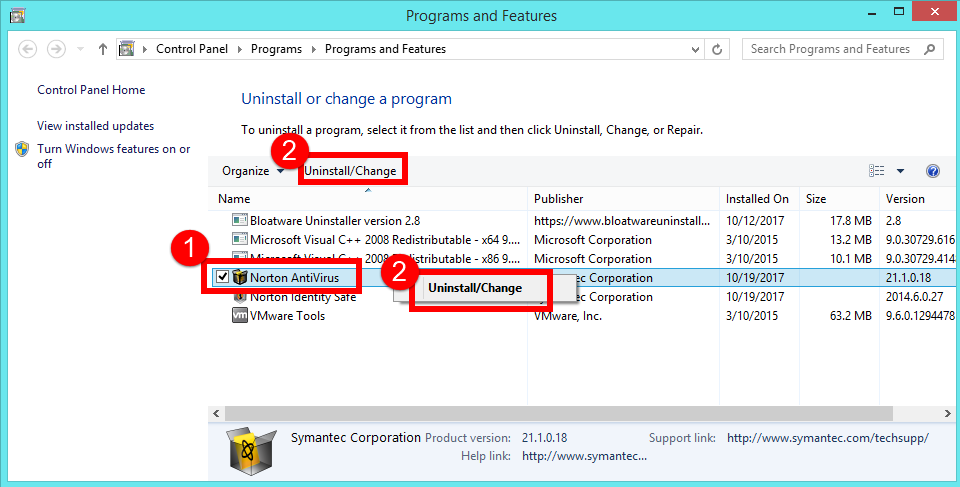
- Allow the uninstall process to run by clicking “Yes“;
- Norton will initialize the uninstaller;
- On the next screen select “Please remove all user data“;
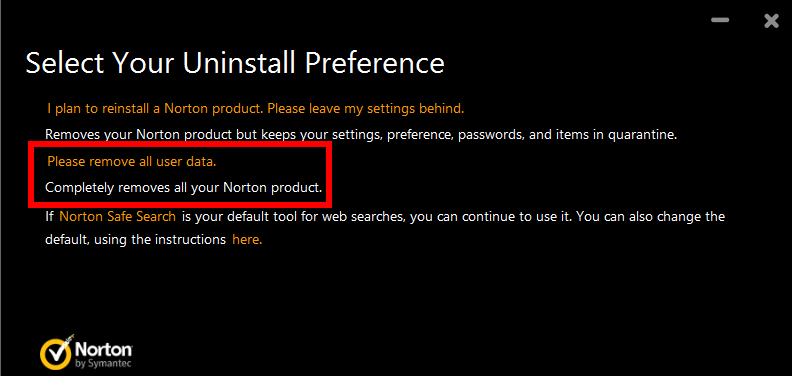
- Afterl the removal finished then reboot.
4. Delete its related files/folders and registry entries
You need to delete all the leftovers after completely removing Symantec Norton AntiVirus Basic such as files, folders, registry entries, etc. In that case, you need to open Registry Editor window:
- In Windows XP, click on the Start button and then click Run;
- In Windows 7/8/8.1 or Windows Vista, click on Start;
- In Windows 10, near Start button in the search box;
- In the search box or Run window, type the “Regidit”, hit OK
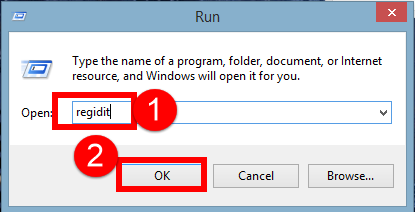
- Press the shortcuts of Ctrl + F to open the search box;
- Type the program name “Symantec /Norton / Norton AntiVirus Basic” in the box;
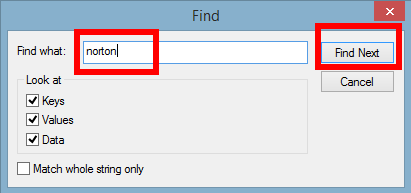
- Delete the target file once it has been searched out;
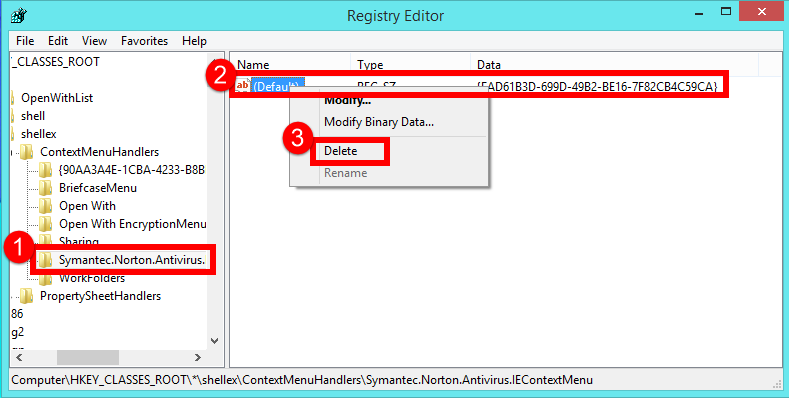
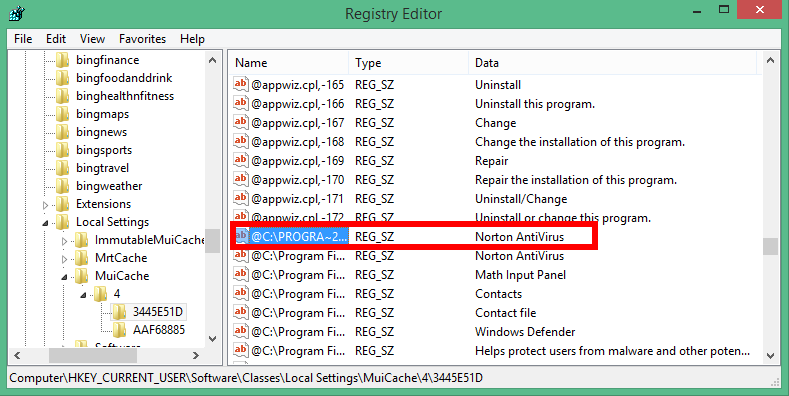
- Repeat the same steps in Searching and Deleting registry files in all FIVE folders;
- Finished when the dialog popup saying “finishing searching”;
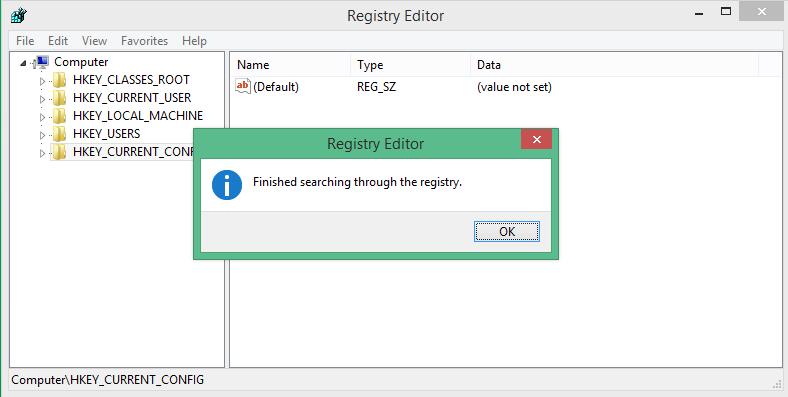
- Reboot your computer to confirm removal.
It is quite hard for you to completely uninstall Symantec Norton AntiVirus Basic with manual approach? To avoid problems and issues occurred during removal, then you might have to try on some Removal Tool to help you out. This is the much easier way I talked about.
Much Easier Way to Uninstall Symantec Norton AntiVirus Basic (Removal Tool)
1. After successful installation and register of Bloatware Uninstaller > Launch it.
2. Start to uninstall Symantec Norton AntiVirus Basic by watching the video with BU from PC bellow:
3. More details in three simple steps:
Step 1: Select target program.
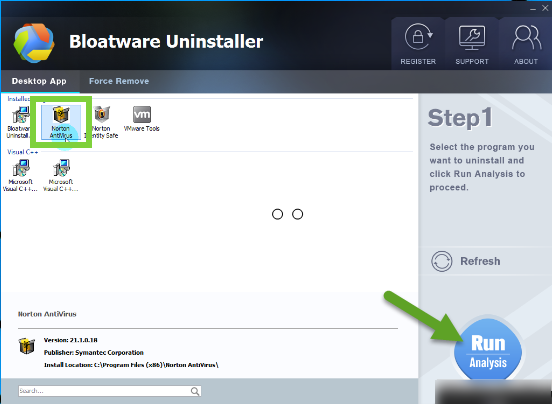
Easily select the target “Norton AntiVirus Basic” in the interface, then click the button “Run Analyze”;
Step 2: Scan related components.
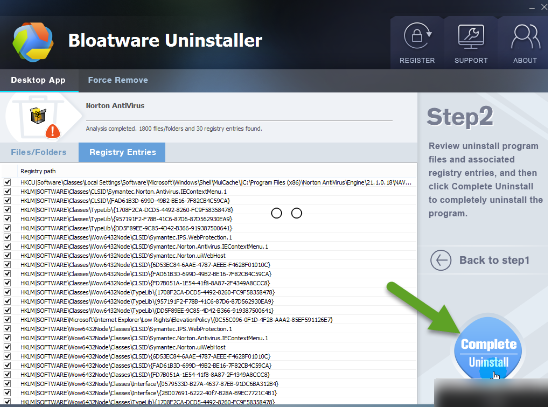
Easily click the button Complete Uninstall to conduct the regular removal of scanning files/folders of Norton AntiVirus Basic. Then click Yes to make sure you want uninstall Norton AntiVirus Basic from PC;
Just allow the uninstall process to run by clicking “Yes“.
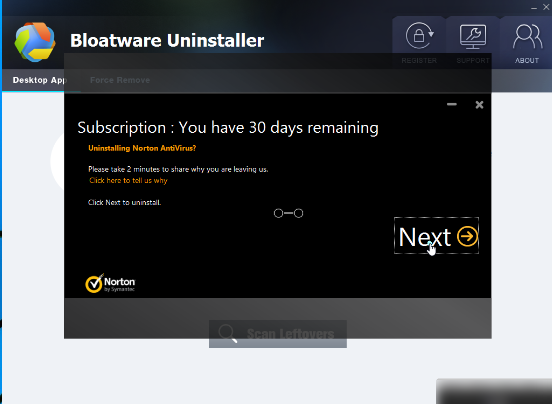
Step 3: Delete leftovers.
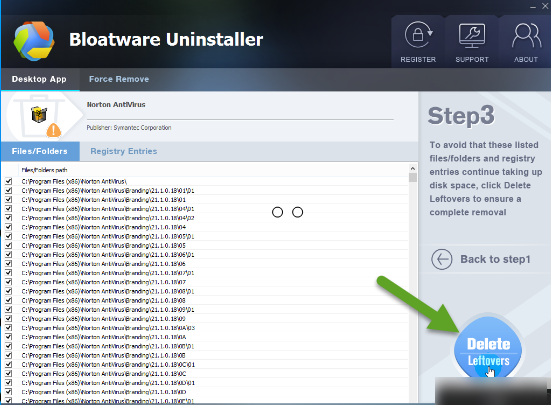
A few minutes later by getting through improvement by Norton AntiVirus Basic, and then easily click on the button of “Delete Leftovers”, click Yes to confirm your removal.
Congratulations now, Norton AntiVirus Basic has been successfully removed from your PC altogether with its leftovers, including 109 files/folders and 1 registry entries are gone for good.
Is it supper easy to do when uninstall Symantec Norton AntiVirus Basic, well, no matter antivirus software or any other installed software on PC, the auto remover will truly solve the problem of removal. Leave the comment bellow if have any problem with BU to fully remove Norton AntiVirus Basic on your PC.
- Antivirus Program, Windows Removal
- 03 Nov 2017


