Thoroughly Remove Rockstar Games Social Club from PC, RGSC Uninstall Support
If you needed to remove Rockstar Games Social Club from your computer, we have offered the RCS uninstall support with all the detailed steps you need to do in this instruction blog, keep reading to find what you want.
“I cannot uninstall this crap social club after I uninstalled all Rockstar software from my computer because it says I need to uninstall all the Rockstar games on my computer but I already did it but I can’t uninstall it.. Please help me uninstall Rockstar Games Social Club from computer, thanks.”
App Detail from Official Website
Rockstar Games Social Club, by Rockstar Games, also known as RGSC, is a platform that provides multi-play experience and various services to video game players base on different types of game. One of the most popular game it supported is Grand Theft Auto series, most of the Grand Theft Auto fans must have installed Rockstar Games Social Club for the gameplay. This post provides detailed step-by-step instruction to show you how to fully remove Rockstar Games Social Club if you are not using this client program anymore.
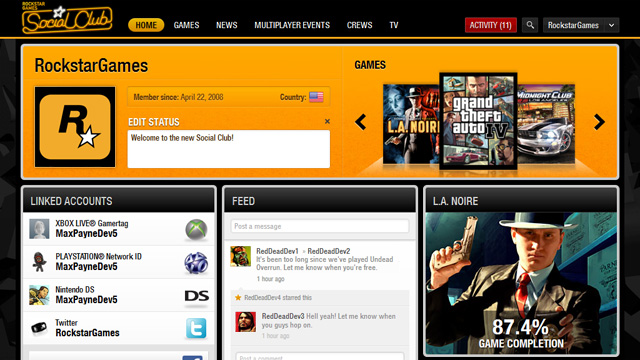
Like this user, many accidents might happened during you remove Rockstar Games Social Club, which is such giant game software in Windows, take care if you met this:
- Rockstar Games Social Club is running and cannot be uninstalled.
- An error has occurred. Please contact the program vendor Rockstar.
- Windows uninstaller cannot uninstall Rockstar Games Social Club.
- Rockstar Games Social Club required updated before removal.
- Still find some components of Social Club leaving in computer.
- …

Uninstall Support Guides to Remove Rockstar Games Social Club
In those cases, you might do something wrong during the removal, or something just happened in the software or computer. To avoid those from happening, now, follow our instruction guides to remove Rockstar Games Social Club step by step below:
Part 1: Remove program through Windows Control Panel
1). Quit Rockstar Games Social Club
Launch the Task Manager by pressing Ctrl +Alt +Delete, shut down all the process of Rockstar Games Social Club in the list, then click End Task to close Rockstar from running in your computer.
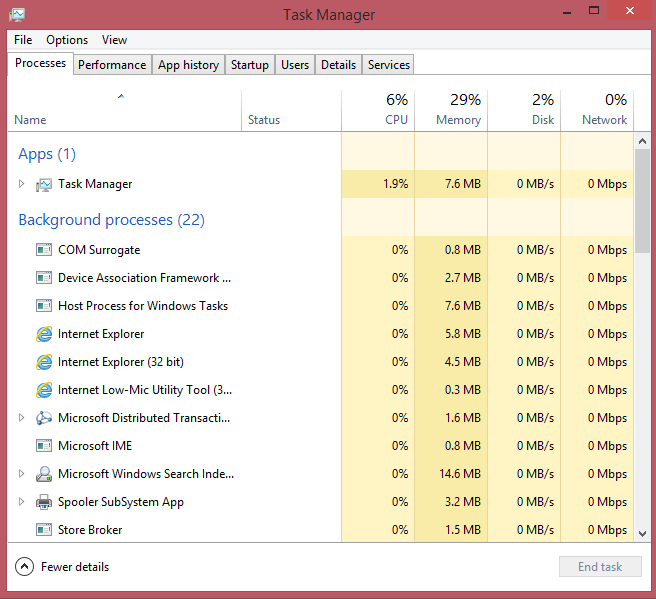
2). From the sidebar, click on Setting, go to Control Panel. (For Windows 7, Vista or XP users, you can access Control Panel from Start menu on the bottom left of your screen)
Click on Uninstall a program and you will see all programs that has been installed in your PC.

Or Open the Start Menu >> Click on Control panel and choose ‘Add or remove programs’/ ‘Programs and Features’. (For Windows 8/8.1)
Or Open the Start Menu >> Click on App and Features. (For Windows 10)

3). Scroll down to Rockstar Games Social Club program in the interface of Programs and Features.
4). Click on the name of the program.
5). Select the “Uninstall” option in small window.
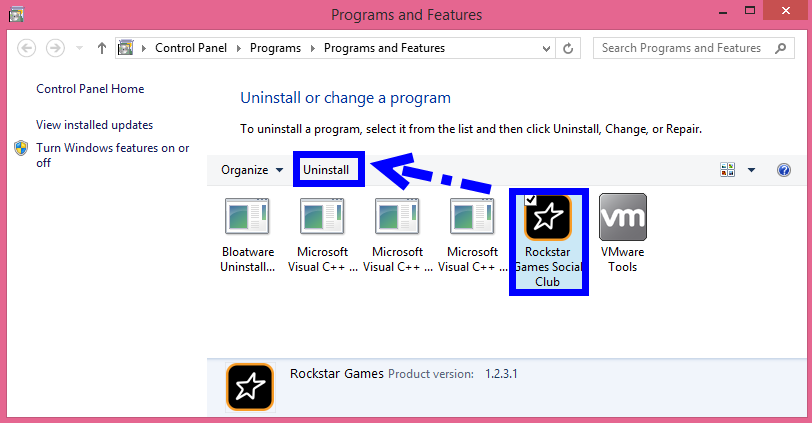
6). Follow the instructions listed in the window that appears. Till the program is deleted
7). Reboot your computer now or later.
Part 2: Clean up the entire registry files of Social Club
Much more registry files remained in your computer than you think even you have delete Rockstar Games Social Club in Control Panel, so the next part is about cleaning all of them up in Registry Editor.
Follow this steps to delete them:
1) Press the shortcuts of Windows key +R to negative Run dialog, input “regedit” to negative the Registry Editor.
2) Press Ctrl +F to launch the search box.
3) Type the key words Rockstar Games Social Club / rgsc /Rockstar Games /Social Club/ rgsc to search all registry files;
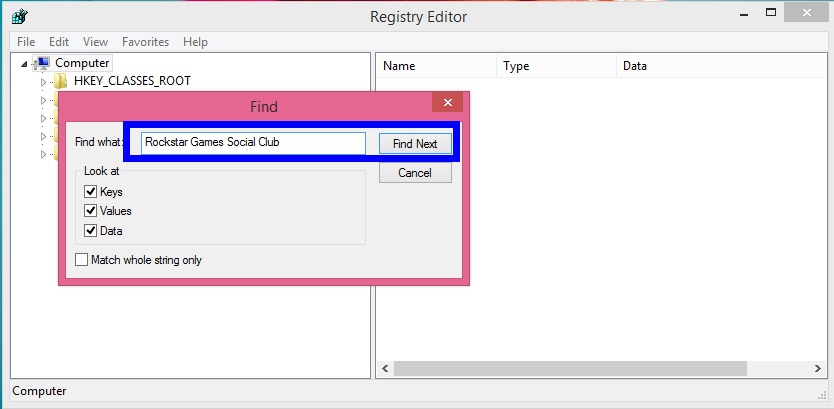
4) Delete them once they appeared by right-click then choose Delete;
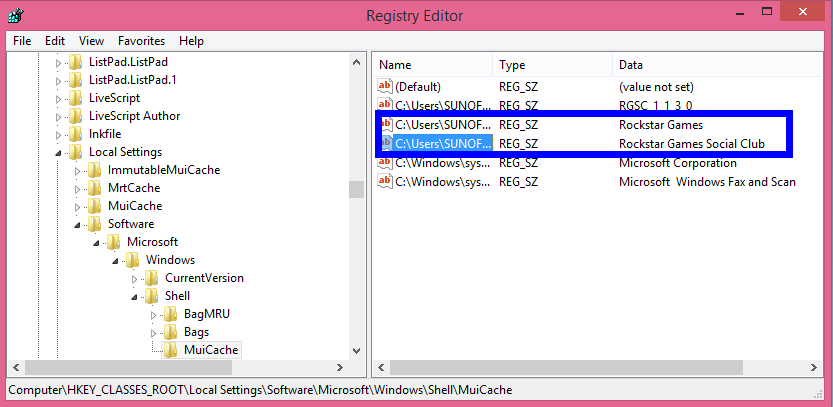
5) Until all of five folders have been cleaned up in All Five Folders in Registry Editor.
Part 3: Clean up the leftovers in PC
Last but not least, you can delete all the traces related to Rockstar Games Social Club deeply hidden in your PC by the following steps:
1) Launch This PC;
2) In the search box, type the key words Rockstar Games Social Club / rgsc /Rockstar Games /Social Club/ rgsc to search anything related to this target;
3) Delete them once thy appeared by right-click on the targets;
4) Till all of them are done from computer;
5) Reboot the computer.
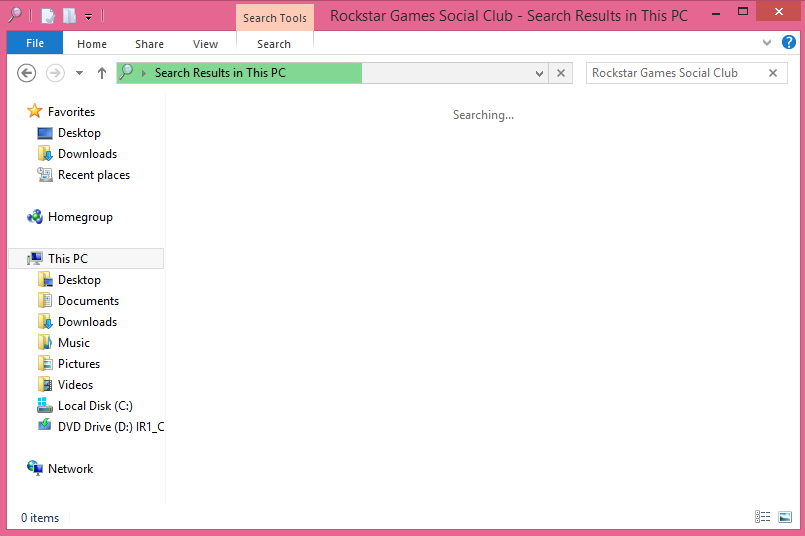
Warning: Take care in part 1 &2 when clean up the registry files & leftovers in Registry Editor /PC, because it may lead to the damage to the software or the system if delete something wrong in the folder. Make sure you have find the right one and correctly doing well. Otherwise, you’d better to back up those files before do anything to them.
Automatic Way to Quickly Remove Rockstar Games Social Club
If the Windows Control Panel won’t do anything remove Rockstar Games Social Club, then you must try other solution to completely get rid of Rockstar Games Social Club, such as the automated tool to help eliminate software.
1). Download the Bloatware Uninstaller from the green button above
Take a few minutes to scroll all the process steps to quickly remove Rockstar Games Social Club by Bloatware Uninstaller in PC:
Subscribe BU Channel to watch more software removal videos
How To Uninstall Аrdamаx Kеylogger Program – BloatwareUninstaller.com Removal Guides
How to Remove KOPLAYER Pro from Windows—Uninstall Instructions
2). Follow the instruction to completely uninstall Rockstar Games Social Club by using this tool now:
Step 1: Launch the Uninstaller, locate and select Rockstar Games Social Club, click on Run Analysis button;
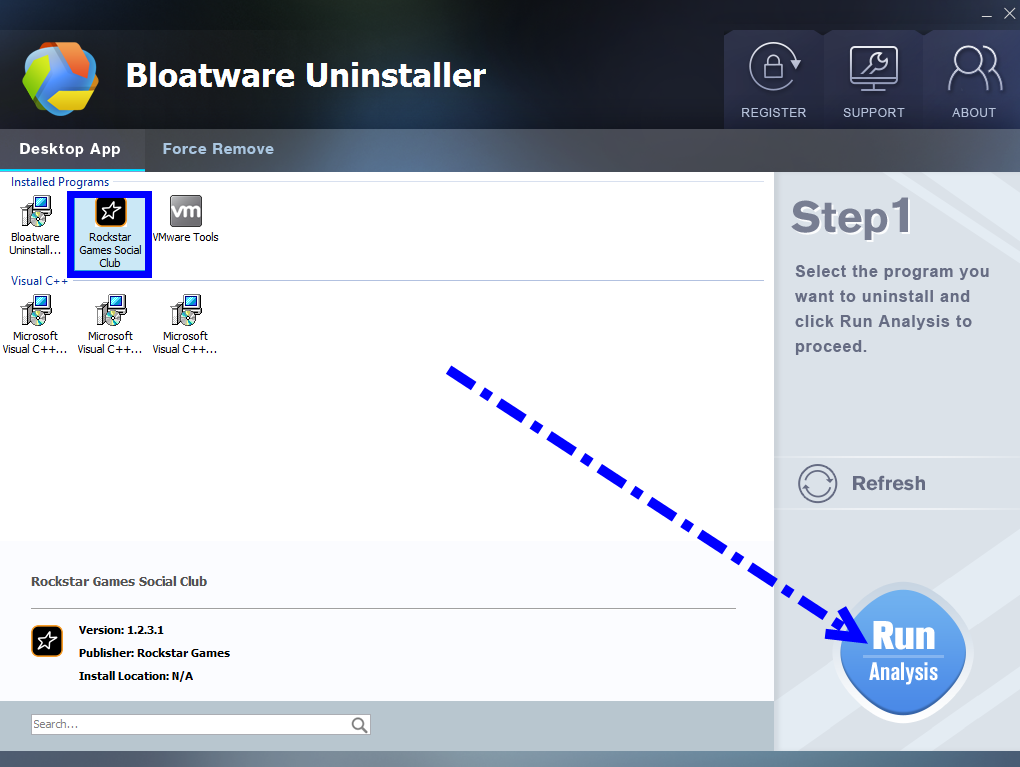
Step 2: Hit the blue Complete Uninstall button after the analysis is finished in a minute;
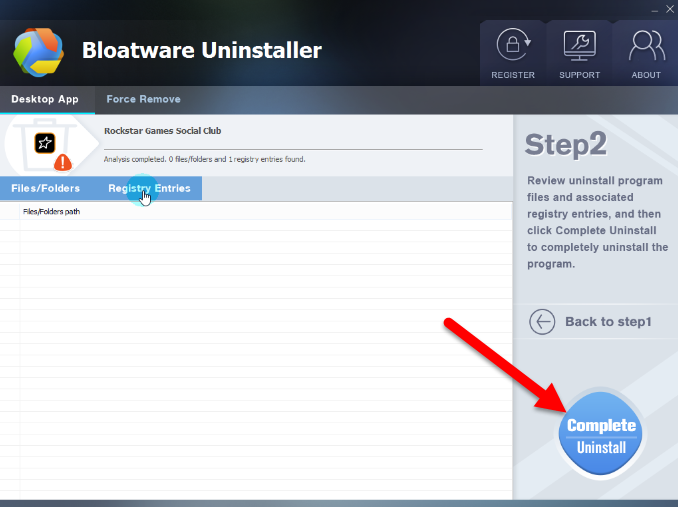
Follow the instruction to finish removal process performance by clicking Yes and Close to finish. Click Scan Leftover button to check out leftovers of Rockstar Games Social Club that still persist in your computer.
Step 3: Finally, click Delete Leftovers button to delete all found items, and it’s done! Rockstar Games Social Club has gone if you back to step 1.
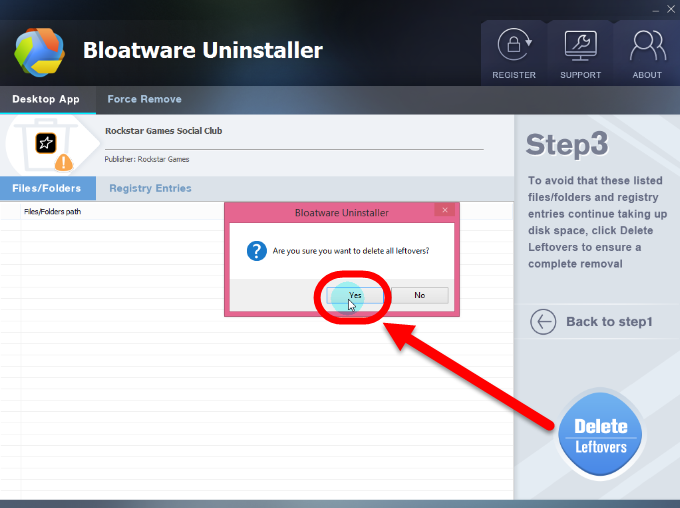
Is it easy to remove Rockstar Games Social Club without bring any problem to you? Moreover, these three simple clicks work for over 98% of Windows programs/applications/software. Leave massage to in the bellow comment box if something happen in removal.
- Games, Internet Software
- 24 Jan 2018


